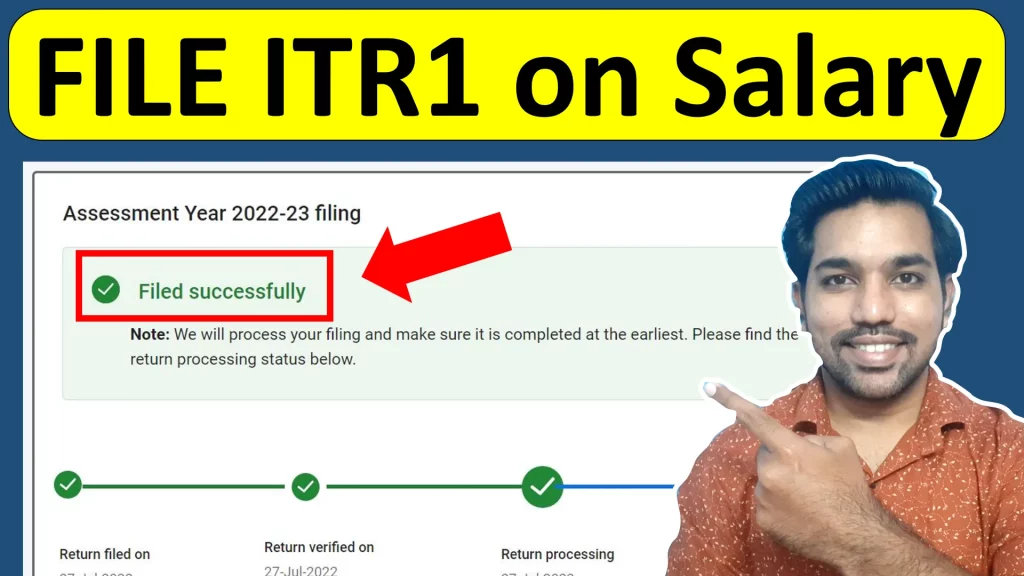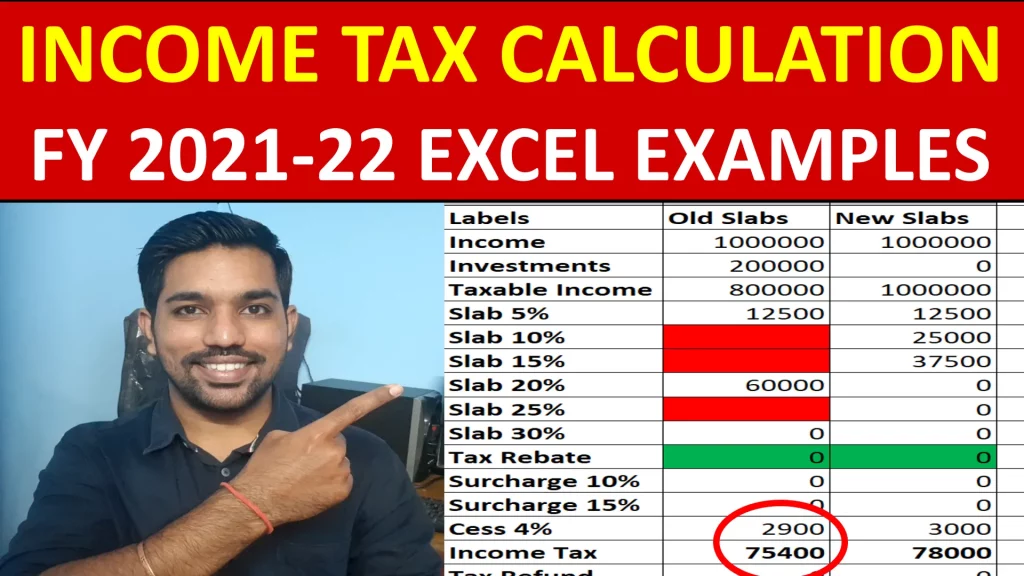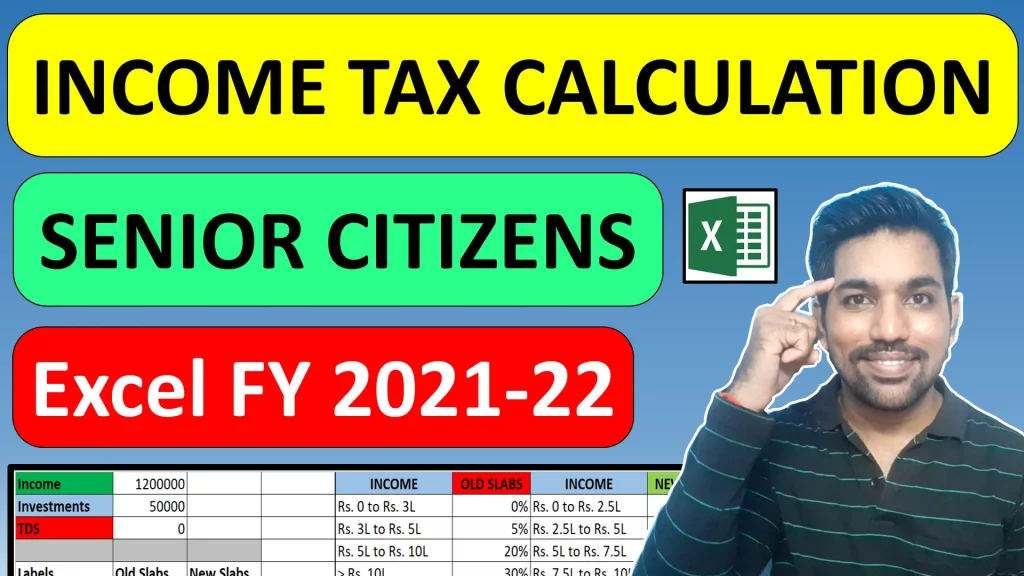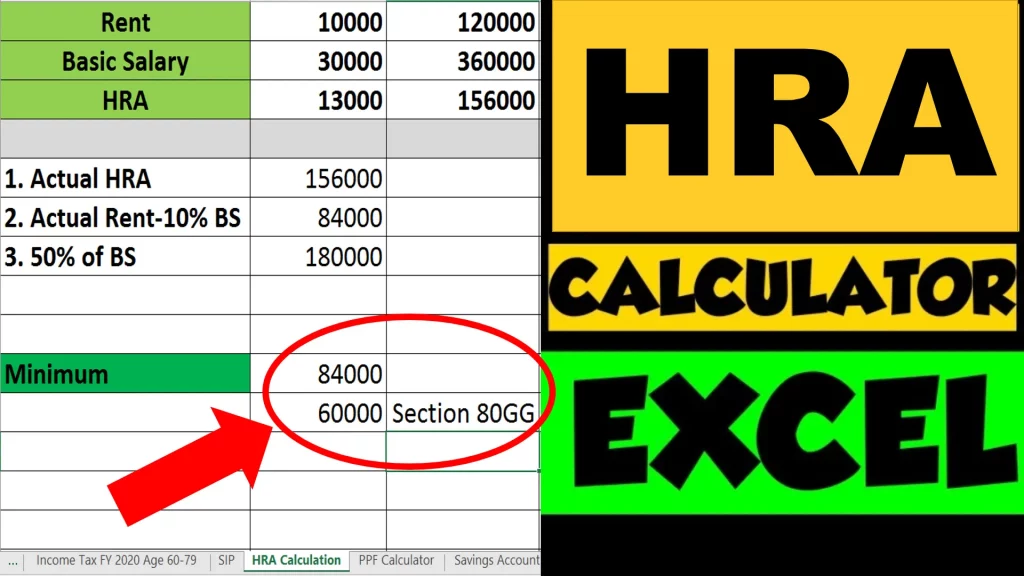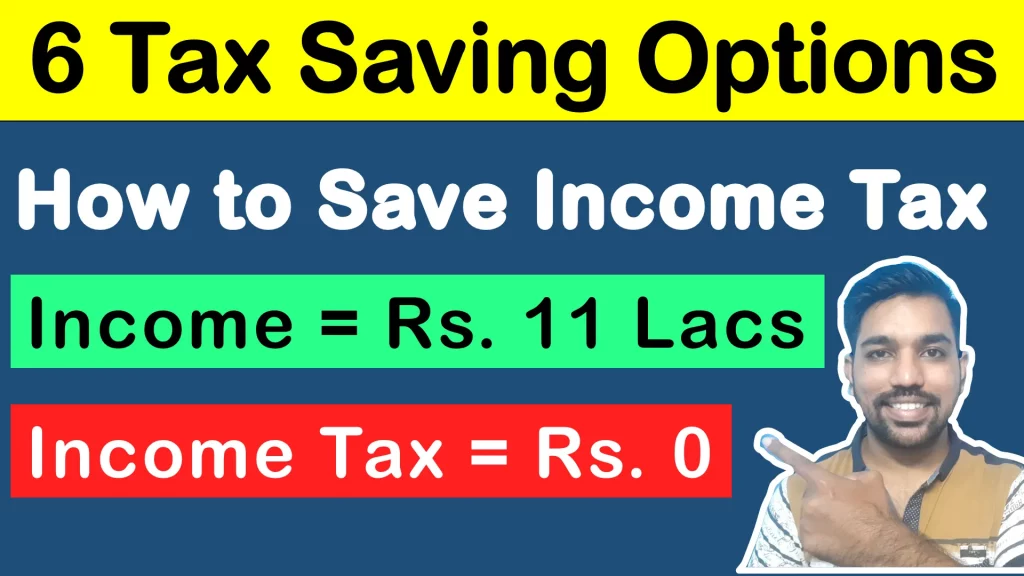Very important query I get on my YouTube channel in How to File ITR Online, what are the steps, can you file ITR without CA, etc. So we are going to answer all these questions in this article along with all steps to file ITR (Income Tax Return) online in India with the help of video.
You can file ITR (Income Tax Return) online in India by yourself without the help of CA. You should know how income tax calculation works, what are the various deductions you can use to find taxable income.
- How to File ITR Online Step by Step Video
- Steps to File ITR Online by yourself
- Register Online to File ITR
- Information required before filing ITR
- Click on File now to file Income Tax Return (ITR)
- Fill Personal Information
- Choose between Old and New Tax Regime
- Check Gross Total Income based on Form 16
- Confirm Total Deductions (Investments) in ITR
- Check Tax Paid (Tax deducted at source)
- Confirm Total Tax Liability
- Submit the ITR (Income Tax Return)
- E verify the Return
- Can you file ITR by Yourself?
- Can you file ITR without CA?
- How to change between Old and New Tax Regime while filing ITR?
- How to get Tax Refund after Tax is deducted from Salary?
- Who is eligible to file ITR?
- Conclusion
How to File ITR Online Step by Step Video

Watch more Videos on YouTube Channel
As we can see in above video, we have followed all steps to file Income Tax Return (ITR) using the official website of Income Tax Filing.
Steps to File ITR Online by yourself
- Login to Income Tax Return Website
- If you have not registered, you have to register on the website as a one time activity
- You employer must have uploaded the form 16 already in this portal, or else you will get the option of uploading it
- If you don’t have form 16, you can proceed with the filing of ITR with required details being asked, as mentioned in video above
- Fill your personal details and you get the option to choose the Tax Regime while filing ITR
- Confirm Gross Income in the next steps
- In case you want to correct some data, you can do it via AIS (Annual Information Statement)
- You also have to mention income from other sources, if applicable
- Next step is to fill deductions. This is required when you select Old Tax Regime so that you can save income tax.
- Various deduction sections include Section 80C, Section 80D, Section 80TTA, etc.
- Next step is to confirm if you have already paid tax (TDS) than whether it is correctly displayed
- On the next page, total tax liability will be displayed – which is the total tax you will be paying for financial year
- You can also use this Income Tax Calculator in Excel to check your income tax in offline mode
- Next step is to submit your ITR (Income Tax Return) which will show you all the details you have filled so far
- After submission of ITR, it is very important that you e-verify your returns. This step is very important to complete your ITR filing, as shown in above video
Register Online to File ITR
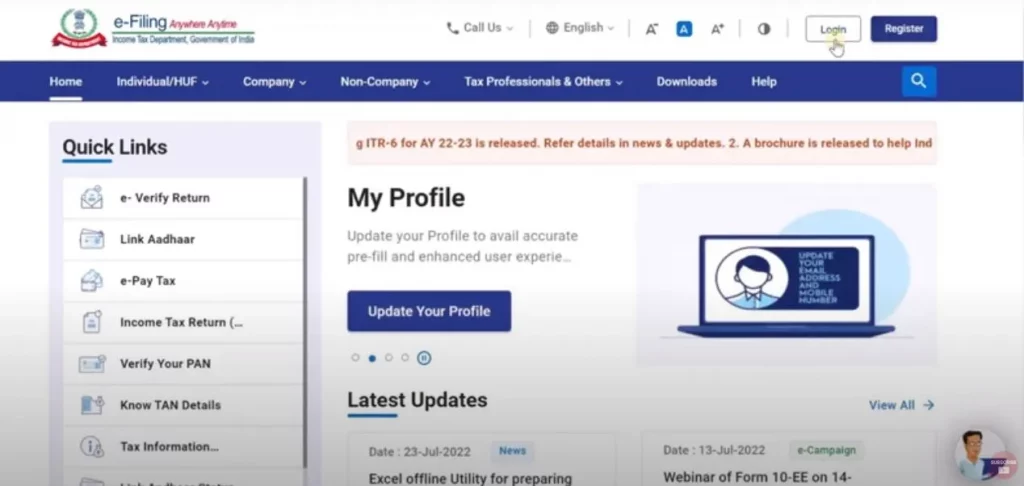
Information required before filing ITR
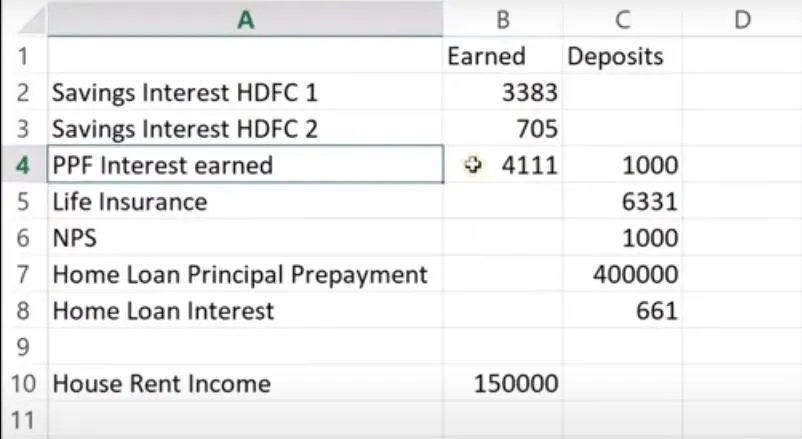
Click on File now to file Income Tax Return (ITR)
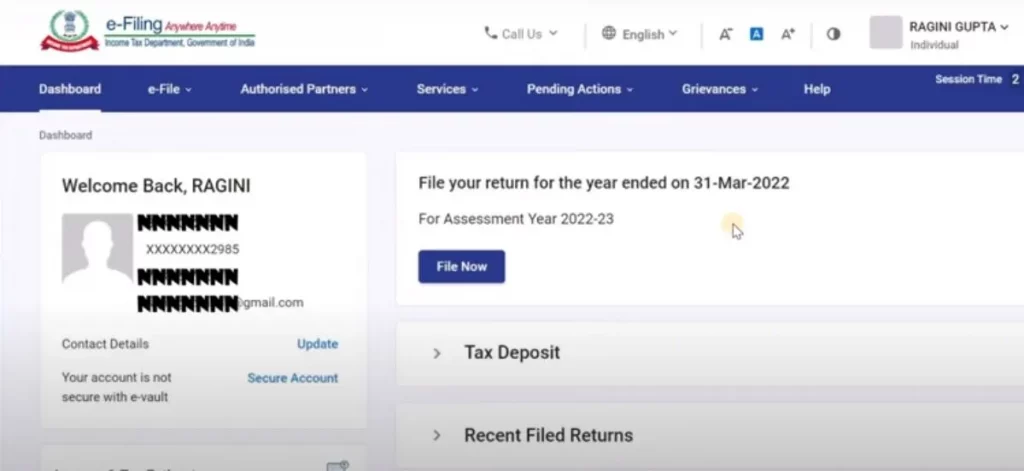
Fill Personal Information
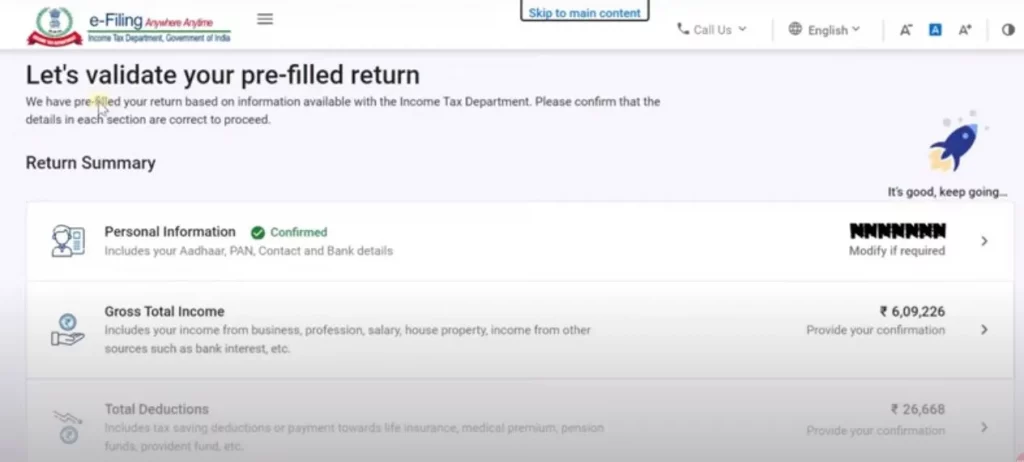
Choose between Old and New Tax Regime
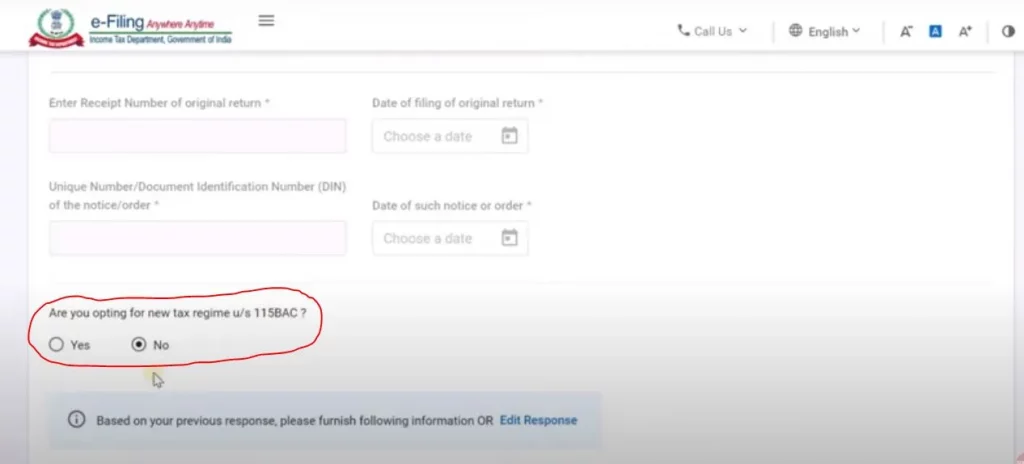
Check Gross Total Income based on Form 16
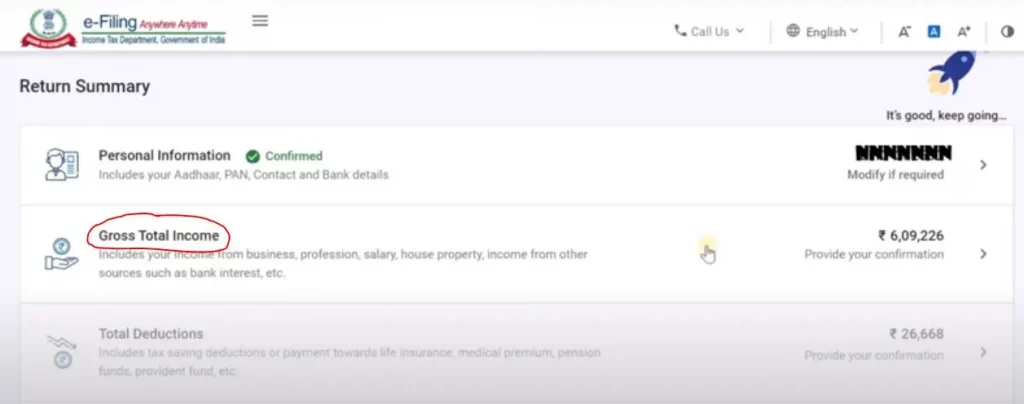
Confirm Total Deductions (Investments) in ITR
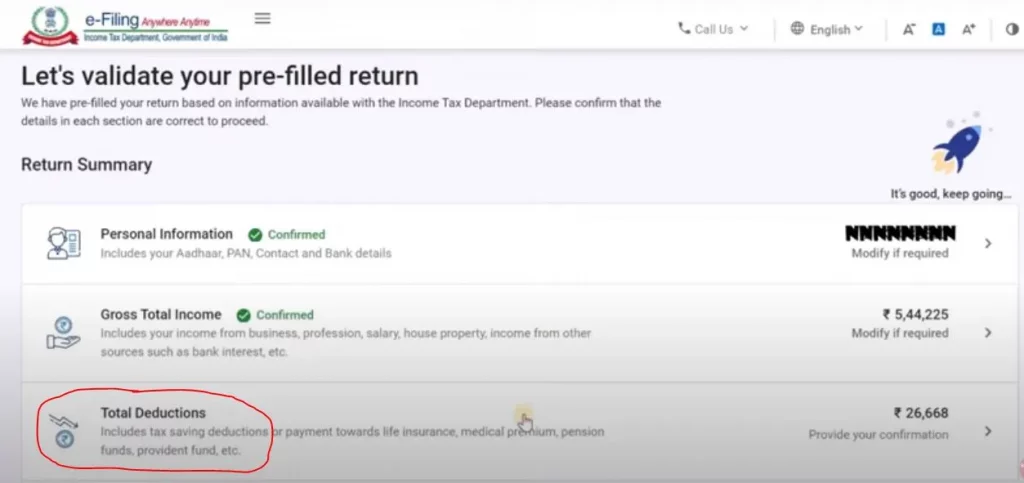
Check Tax Paid (Tax deducted at source)
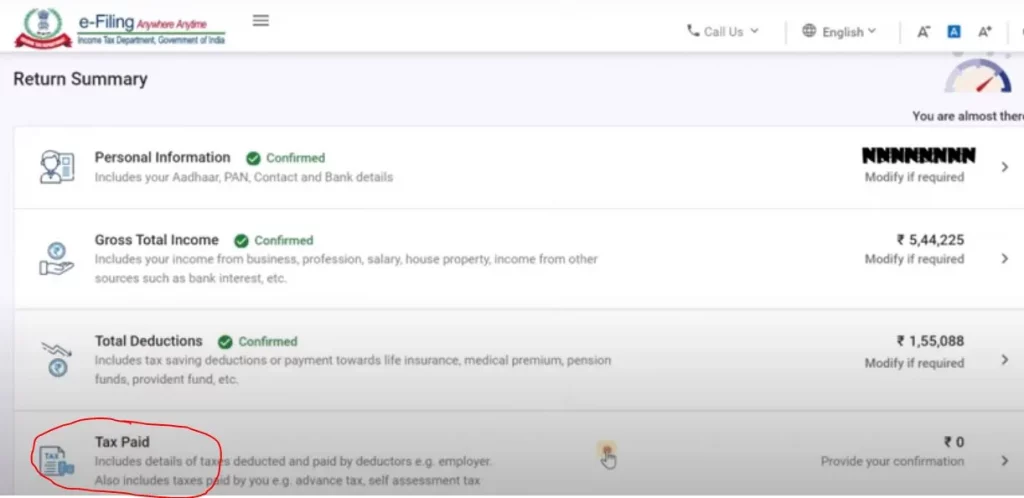
Confirm Total Tax Liability
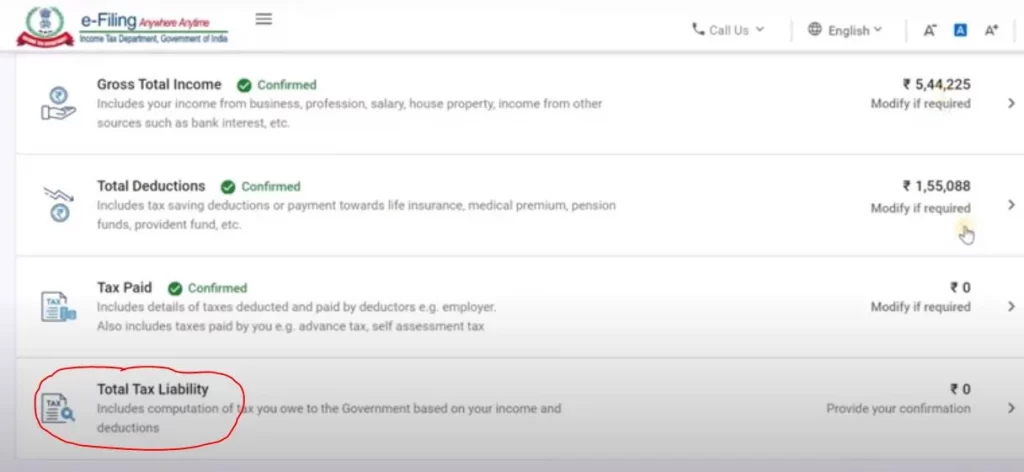
Submit the ITR (Income Tax Return)
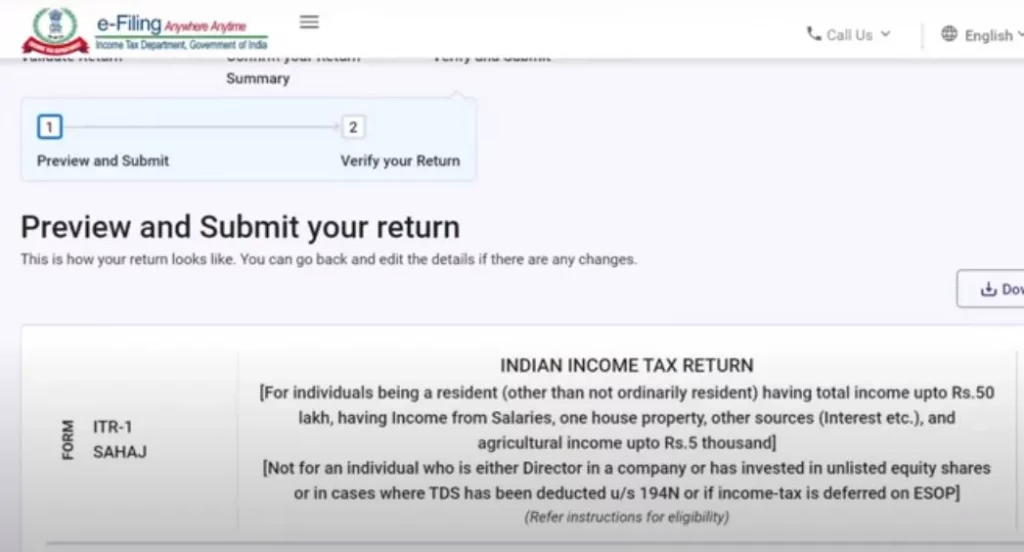
E verify the Return
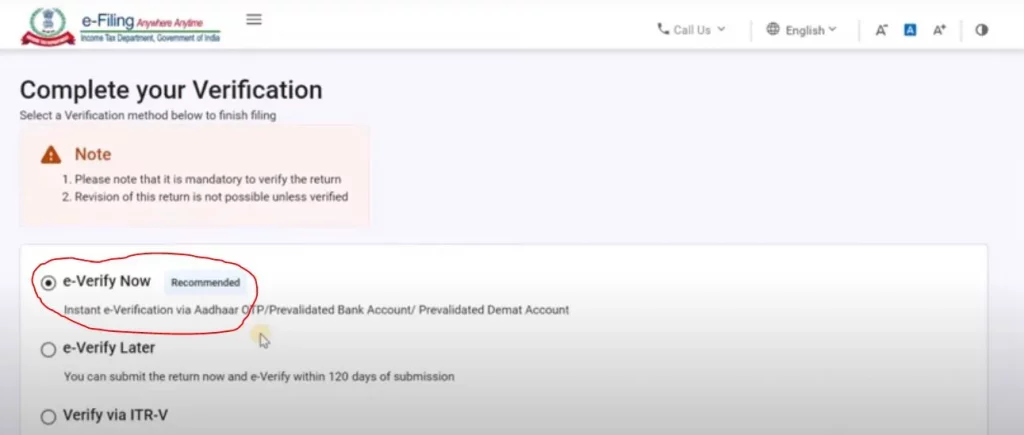
This last step of e verifying the income tax return (ITR) is very important, without which the return filing process is incomplete.
Can you file ITR by Yourself?
Yes you can file ITR by yourself as explained above with the help of video and all steps if you are salaried employee even with multiple form 16 after job switch.
Can you file ITR without CA?
In case you are salaried employee and know how to save income tax with the help of deductions, you can file ITR by yourself without CA.
How to change between Old and New Tax Regime while filing ITR?
Yes you can choose between Old and New Tax Regime while filing ITR. As displayed above, we have the option to choose the New Tax regime as yes or no, so even if you have opted for new tax regime during declaration to employer, you can select Old Tax Regime while filing ITR
How to get Tax Refund after Tax is deducted from Salary?
If tax is already deducted from your salary, and you have made certain investments to save income tax using Old Tax Regime, than you have to wait till you file ITR and mention the required investments you have made to claim the tax deducted from salary.
Once required checks are done from income tax department, you will get the tax refund in your bank account.
Who is eligible to file ITR?
Anyone who’s income is above basic exemption limit based on the Tax Slab rates in India is eligible to file ITR, even if the income tax liability is zero.
Conclusion
You can easily file ITR 1 based on above explanation in video even if you have multiple form 16 as a salaried employee. In case of any corrections, you can make it in AIS (Annual Information Statement) which is already discussed in video.
Watch the video again and follow all steps when you get stuck.
Some more Reading
- Important Facts about Income Tax Calculation
- What is Standard Deduction?
- New Tax Regime Benefits
- Income Tax Calculation Examples
Save Home Loan Interest Amount!
Use Home Loan Excel Calculator that will help you to Save Interest Amount on Home Loan EMI.
Click below button to download Home Loan EMI and Prepayment Calculator in Excel:
Watch how Home Loan Calculator in Excel Works
Income Tax Calculator App – FinCalC
For Income Tax Calculation on your mobile device, you can Download my Android App “FinCalC” which I have developed for you to make your income tax calculation easy.
What you can do with this mobile App?
- Calculate Income Tax for new FY 2024-25 and previous FY 2023-24
- Enter estimated Investments to check income tax with Old and New Tax Regime
- Save income tax details and track regularly
- Know how much to invest more to save income tax
- More calculators including PPF, SIP returns, Savings account interest and lot more
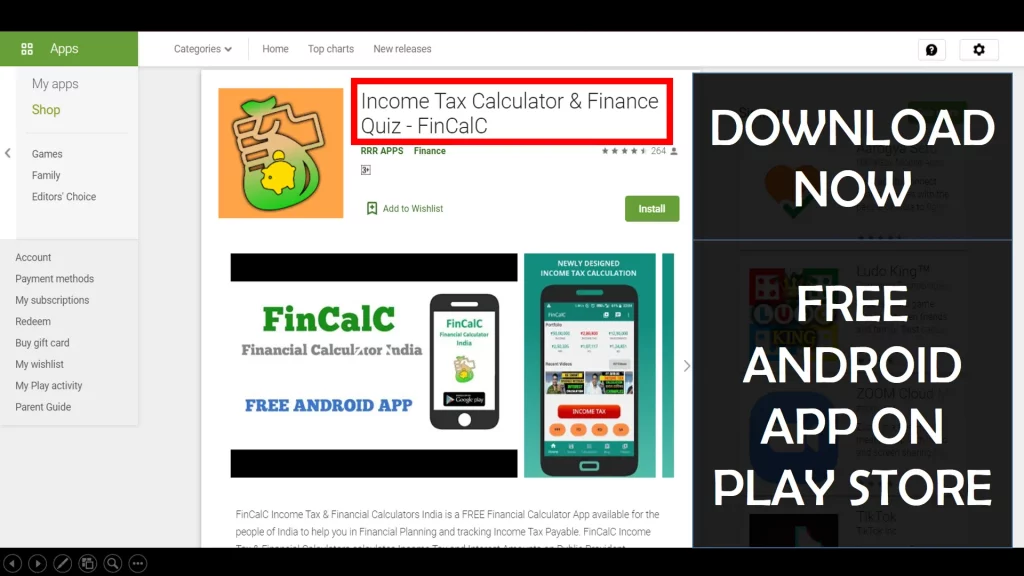
Use Popular Calculators:
- Income Tax Calculator
- Home Loan EMI Calculator
- SIP Calculator
- PPF Calculator
- HRA Calculator
- Step up SIP Calculator
- Savings Account Interest Calculator
- Lump sum Calculator
- FD Calculator
- RD Calculator
- Car Loan EMI Calculator
- Bike Loan EMI Calculator
- Sukanya Samriddhi Calculator
- Provident Fund Calculator
- Senior Citizen Savings Calculator
- NSC Calculator
- Monthly Income Scheme Calculator
- Mahila Samman Savings Calculator
- Systematic Withdrawal Calculator
- CAGR Calculator
I’d love to hear from you if you have any queries about Personal Finance and Money Management.
JOIN Telegram Group and stay updated with latest Personal Finance News and Topics.
Download our Free Android App – FinCalC to Calculate Income Tax and Interest on various small Saving Schemes in India including PPF, NSC, SIP and lot more.
Follow the Blog and Subscribe to YouTube Channel to stay updated about Personal Finance and Money Management topics.