I have already explained you about the advantages of home loan prepayment here. But the main question is, whether we should Reduce EMI or Tenure while making Home Loan prepayments? Home Loan Prepayment Calculator will help you to answer this question.
It is best to reduce loan tenure and keep EMI same, after making home loan prepayments since it will help you to close your loan as soon as possible. Also, the interest you’ll pay after reducing loan tenure will be less compared to the interest you’ll pay after reducing EMI. The longer the duration of your home loan, more interest you will pay. Home Loan Prepayment Calculator will help to save huge amount of loan interest amounts
You can download the home loan excel calculator using the link at the bottom of this article.
Home Loan Prepayment Calculator Video using Excel
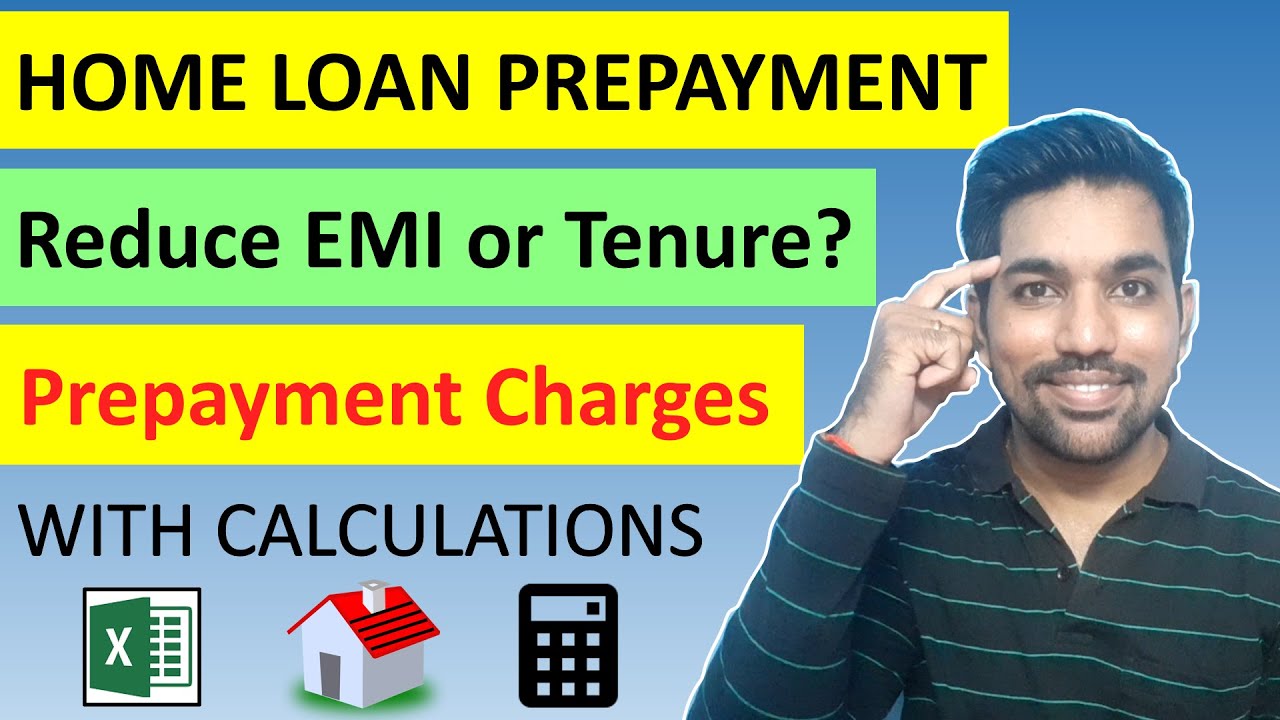
Above video contains information about how to calculate EMI on home loan, how principal and interest amounts are calculated, how home loan interest change will effect the interest you will pay in home loan, explanation about reducing EMI or loan tenure with examples and much more.

How Home Loan EMI is Calculated in Excel
- Home loan EMI can be easily calculated in excel using PMT function
- PMT function takes 3 parameters: Interest Rate, Remaining months and Principal value remaining
- Interest rate provided should be the monthly home loan interest rate divided by 100
- Remaining months is the number of months remaining for which EMIs are yet to be paid
- Principal value is the outstanding principal amount remaining in your loan account
- Remember, your EMI consists of 2 things: Principal Amount and Interest Amount
- Interest Amount is high initially, and decreases with time
- Principal Amount is low initially, and increases with time
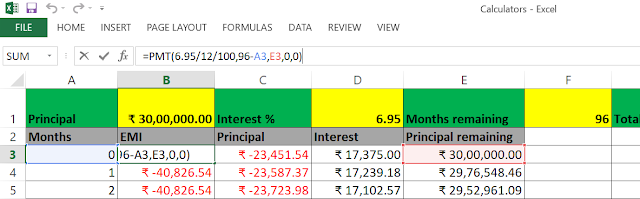
Above excel formula of PMT can be used to calculate EMI of your Home Loan.
In case you still find it difficult, download the home loan excel calculator using the link at the bottom of the video and provide required details to calculate your home loan EMI.
Love Reading Books? Here are some of the Best Books you can Read: (WITH LINKS)
Why home loan prepayments
- While you pay your loan EMIs every month, you should consider making some prepayments to save loan interest
- Loan prepayments is the procedure of paying some extra amount (usually twice your EMI amount) to save your loan interest
- Loan prepayments help you to Reduce your principal outstanding balance which reduces the loan interest you pay via your EMIs
- You can easily make prepayments by filling the prepayment form in bank or financial institution from where your loan is disbursed
- But make sure that you don’t use all of your funds just to make loan prepayments. Loan prepayments are to save loan interest, not to compromise on your daily needs by using the funds you need
- Do not take another loan just to prepay your existing home loan
ALSO READ: Home Loan Income Tax Benefits
Procedure for Home Loan Prepayment
- You can make home loan prepayments very easily by filling loan prepayment form
- Apart from filling prepayment form, you need to submit a cheque of required amount to prepay
- Also you need to submit 3 months bank statement as a proof of sufficient funds in your account
- After submitting these document, bank will ask you whether you want to reduce EMI or Tenure
- Reducing EMI will reduce your EMI amount you pay every month, but will keep the tenure same
- Reducing Tenure will reduce the number of months you will be paying your EMIs
What do you think? Reducing EMI is better option or should be Reduce Tenure?
Read on to know whether to Reduce EMI or Tenure after home loan prepayment with proofs.
Reduce EMI or Tenure?
To understand prepayments more clearly, let’s take an example of home loan:
Principal Amount = Rs. 40 Lacs
Interest rate = 8% per annum
Tenure = 25 years
Below is the screenshot of EMI, Principal and Interest with No Prepayments:
You can see, EMI = Rs. 30,873 and total Interest you pay is Rs. 52,61,795
Note: Above numbers are specifically for mentioned Principal Amount, Interest rate and tenure. Your EMI and total Interest figures would differ based on your values of Principal Amount, Interest rate and tenure. You can check your numbers with the excel document provided at the bottom of this article.
Now, when you make a prepayment of Rs. 1,00,000 in the 6th month, and Reduce EMI and keep tenure Same, we get savings in Interest of Rs. 1,28,905 as shown below:
When you make same prepayment of Rs. 1,00,000 in the 6th month, and Reduce Tenure and keep EMI Same, we get savings in Interest of Rs. 5,62,767 as shown below:
Above screenshots prove that reducing tenure after making prepayment is much more beneficial to save your home loan interest compared to reducing EMI.
So to summarize, below is the table that gives you home loan prepayment interest saving stats for the home loan example we have considered:
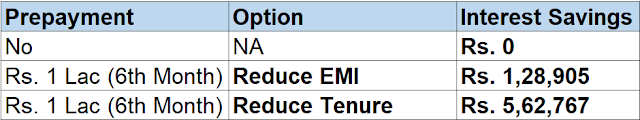
Note: The stats are applicable only for the numbers mentioned in above example. The interest savings numbers would differ from your example based on principal amount, interest rate, tenure and loan prepayment amount paid.
ALSO READ: Home Loan with Floating Rates (Calculations)
Benefits of Home Loan Prepayment
- As seen above, making home loan prepayments will definitely help you save your home loan interest
- Remember, it only saves the interest you have to pay, the principal amount you have taken needs to be paid in full till the end of loan tenure
- Reducing Tenure after making loan prepayments proves to save a lot of interest compared to reducing EMI
- In case you cannot afford EMI in upcoming months, you can also choose to reduce EMI after prepayment
- You can close your loan with proper prepayment planning and reducing tenure
- Remember to go for low interest rate while taking home loan, since it will ultimately help you pay less interest
Some more Videos
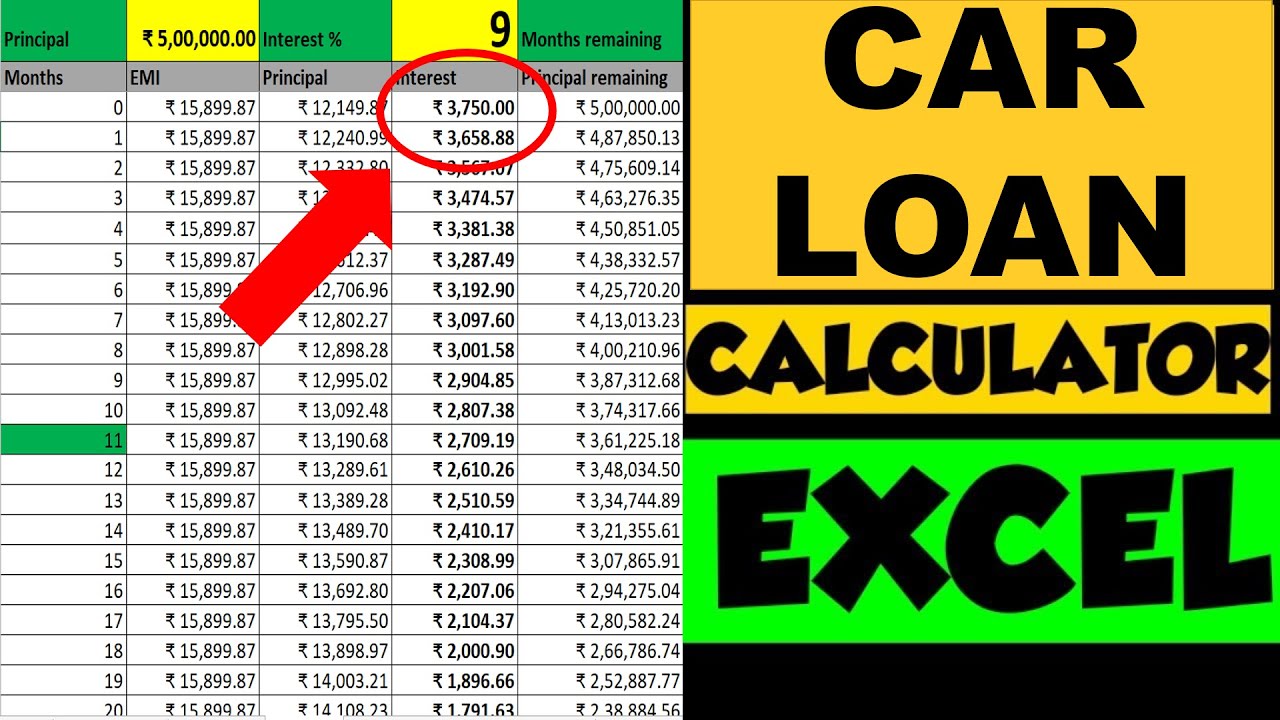

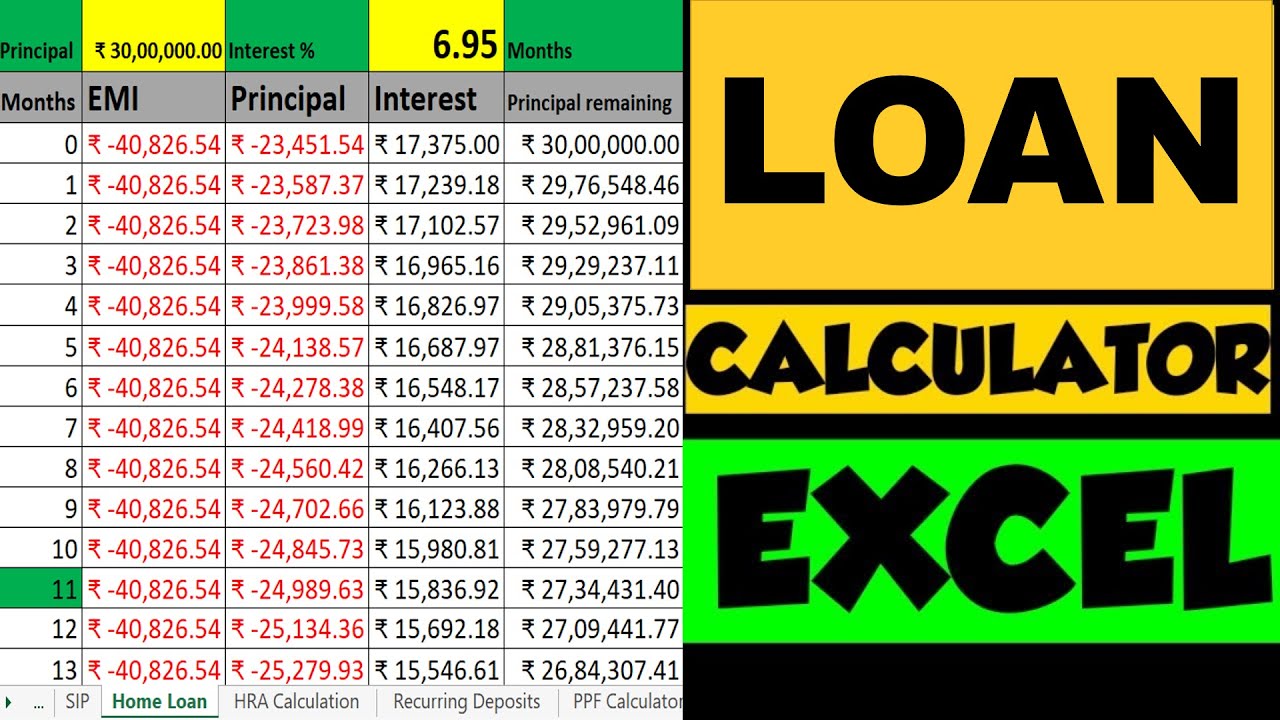
DOWNLOAD HOME LOAN EMI CALCULATOR
Click below button to DOWNLOAD Home Loan Excel Calculator:
Check out More online Calculators here including Income Tax, PPF, SIP, Home Loan Calculator and many more..
Some more Reading:
- 7 Home Loan Mistakes to avoid
- How to Calculate Home Loan EMI
- SIP vs Step up SIP Returns on Rs. 2000 Deposits
- Rs. 1000 SIP Returns Calculation for 15 Years
Frequently Asked Questions (FAQs)
What does an EMI mean?
EMI refers to the ‘Equated Monthly Installment’ which is the amount you will pay on a specific date each month till the loan is repaid in full. The EMI comprises of the principal and interest components which are structured in a way that in the initial years of your loan, the interest component is much larger than the principal component, while towards the latter half of the loan, the principal component is much larger.
What is a Home loan and how does it work?
Home loans are availed either for purchase of an under-construction or a ready property from a developer, purchase of a resale property, to construct a housing unit on a plot of land, to make improvements and extensions to an already existing house and to transfer your existing home loan.
When can I make a home loan application?
You can apply for a Home Loan whilst you are working abroad, to plan for your return to India in the future. You can apply at any time once you have decided to purchase or construct a property, even if you have not selected the property or the construction has not commenced.
When does my home loan EMIs start?
EMI’s begins from the month subsequent to the month in which disbursement of the loan is done. For loans for under-construction properties EMI usually begins after the complete home loan is disbursed but customers can choose to begin their emi’s as soon as they avail their fist disbursement and their emi’s will increase proportionately with every subsequent disbursement. For resale cases, since the whole loan amount is disbursed in one go, emi on the whole loan amount start from the subsequent to the month of disbursement
How does your home loan prepayment work?
A home loan is usually repaid through Equated Monthly Instalments (EMI).The EMI comprises of the principal and interest components which are structured in a way that in the initial years of your loan, the interest component is much larger than the principal component, while towards the latter half of the loan, the principal component is much larger.
How can I save home loan Interest?
There are many ways to save home loan Interest. You can make prepayments in your ongoing loan to save interest, you can increase your loan EMI every year by some percentage to reduce your loan interest. If you are planning to take a home loan, you should go for less interest rate and less tenure to keep your loan interest less throughout your loan tenure.
Save Home Loan Interest Amount!
Use Home Loan Excel Calculator that will help you to Save Interest Amount on Home Loan EMI.
Click below button to download Home Loan EMI and Prepayment Calculator in Excel:
Watch how Home Loan Calculator in Excel Works
Income Tax Calculator App – FinCalC
For Income Tax Calculation on your mobile device, you can Download my Android App “FinCalC” which I have developed for you to make your income tax calculation easy.
What you can do with this mobile App?
- Calculate Income Tax for new FY 2024-25 and previous FY 2023-24
- Enter estimated Investments to check income tax with Old and New Tax Regime
- Save income tax details and track regularly
- Know how much to invest more to save income tax
- More calculators including PPF, SIP returns, Savings account interest and lot more
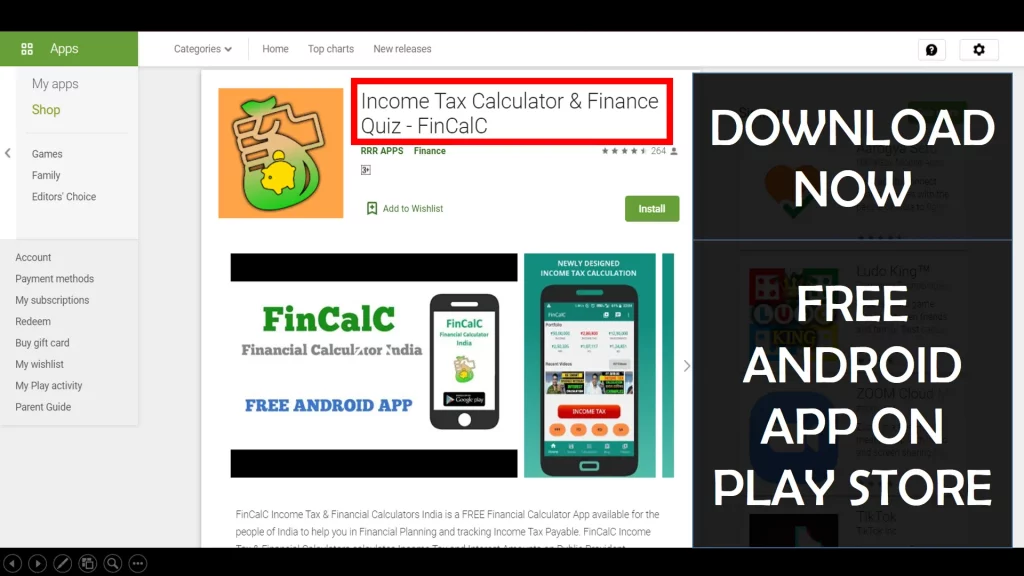
Use Popular Calculators:
- Income Tax Calculator
- Home Loan EMI Calculator
- SIP Calculator
- PPF Calculator
- HRA Calculator
- Step up SIP Calculator
- Savings Account Interest Calculator
- Lump sum Calculator
- FD Calculator
- RD Calculator
- Car Loan EMI Calculator
- Bike Loan EMI Calculator
- Sukanya Samriddhi Calculator
- Provident Fund Calculator
- Senior Citizen Savings Calculator
- NSC Calculator
- Monthly Income Scheme Calculator
- Mahila Samman Savings Calculator
- Systematic Withdrawal Calculator
- CAGR Calculator
I’d love to hear from you if you have any queries about Personal Finance and Money Management.
JOIN Telegram Group and stay updated with latest Personal Finance News and Topics.
Download our Free Android App – FinCalC to Calculate Income Tax and Interest on various small Saving Schemes in India including PPF, NSC, SIP and lot more.
Follow the Blog and Subscribe to YouTube Channel to stay updated about Personal Finance and Money Management topics.

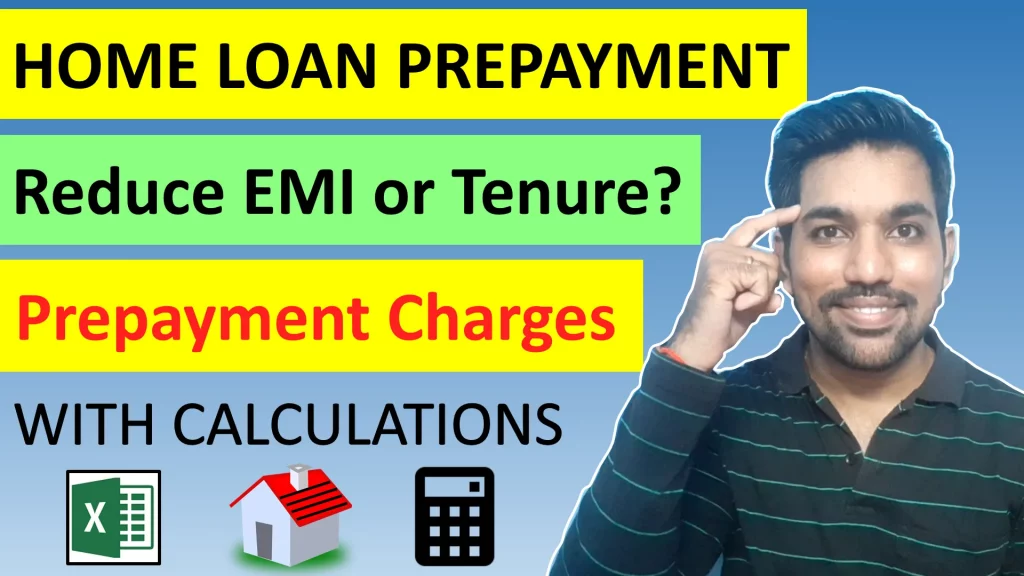
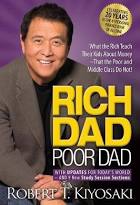
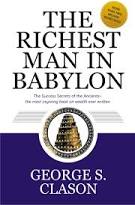
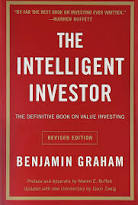

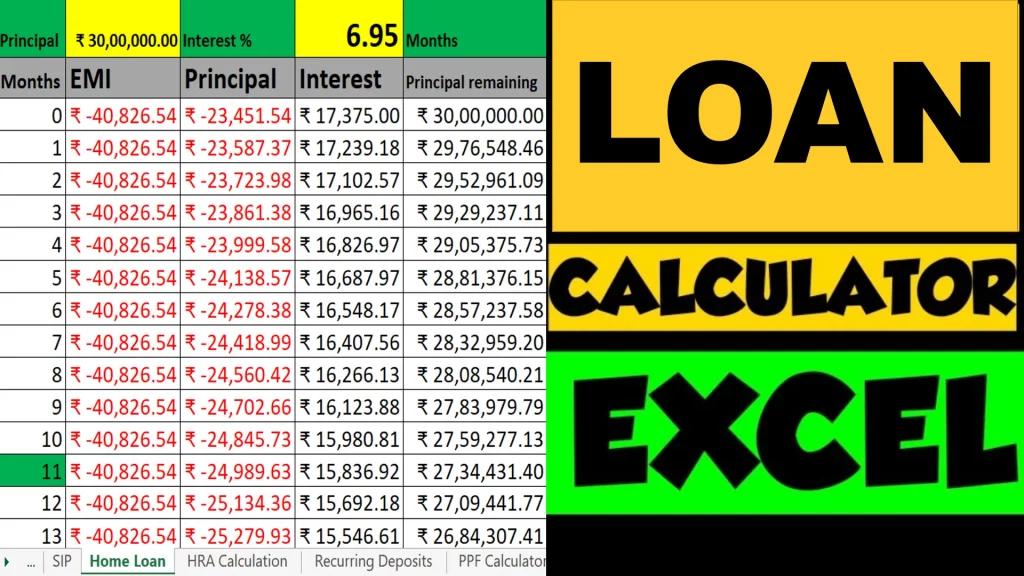
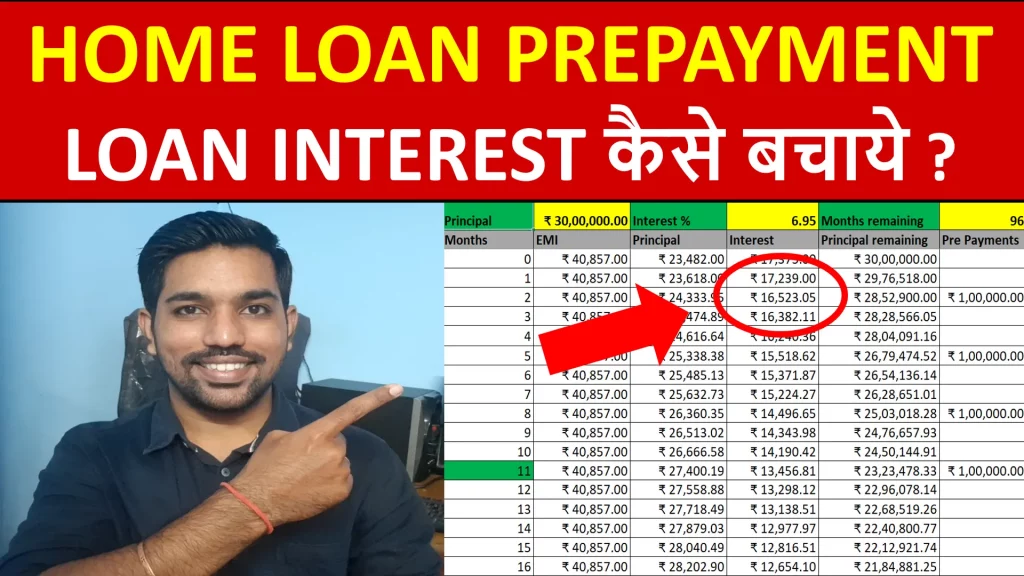
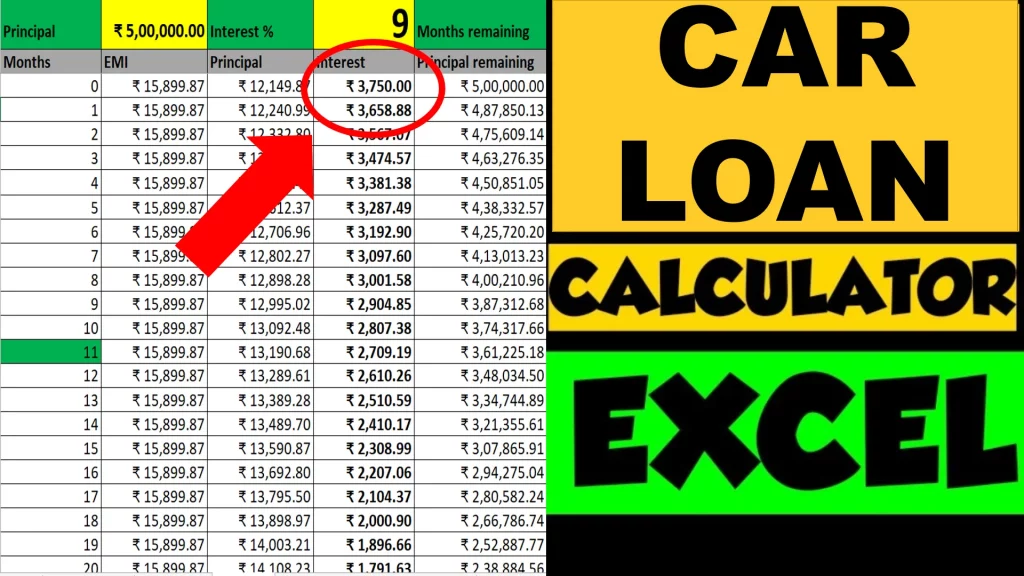
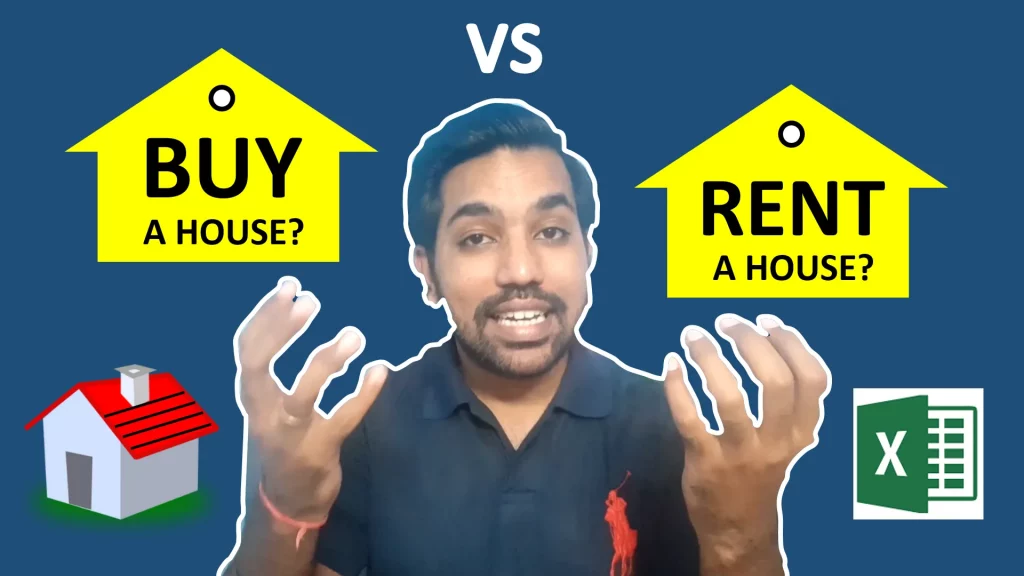
We are a group of volunteers and opening a new scheme in our community. Your web site offered us with valuable information to work on. You have done a formidable job and our entire community will be thankful to you.
Thank you so much. Glad it was helpful
How to Reduce EMI. I am unable to find any option to select for the same. Its by default just reducing the tenure in your excel. Please guide.
you have to manually enter EMI for reduce EMI option
I have try 3 time to download excel. But not receive any emails from you.
Ya got it thanks
welcome!
use the form here to download excel:
https://fincalc-blog.in/home-loan-with-variable-interest-rates-calculation-examples/#htoc-home-loan-with-variable-rates-calculation-examples
hope it helps!
Thank you for writing about this topic. Your post really helped me and I hope it can help others too.
Welcome!