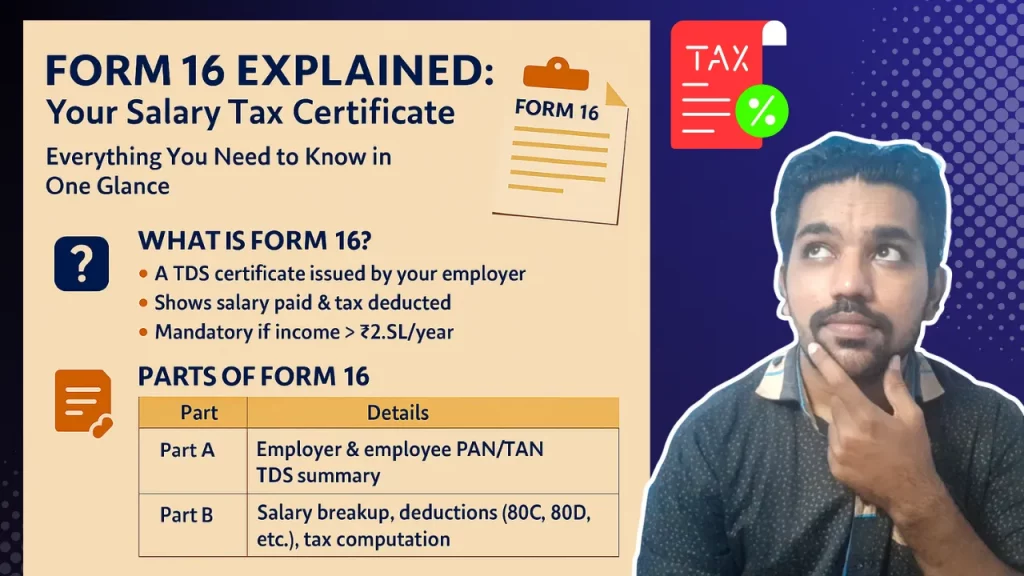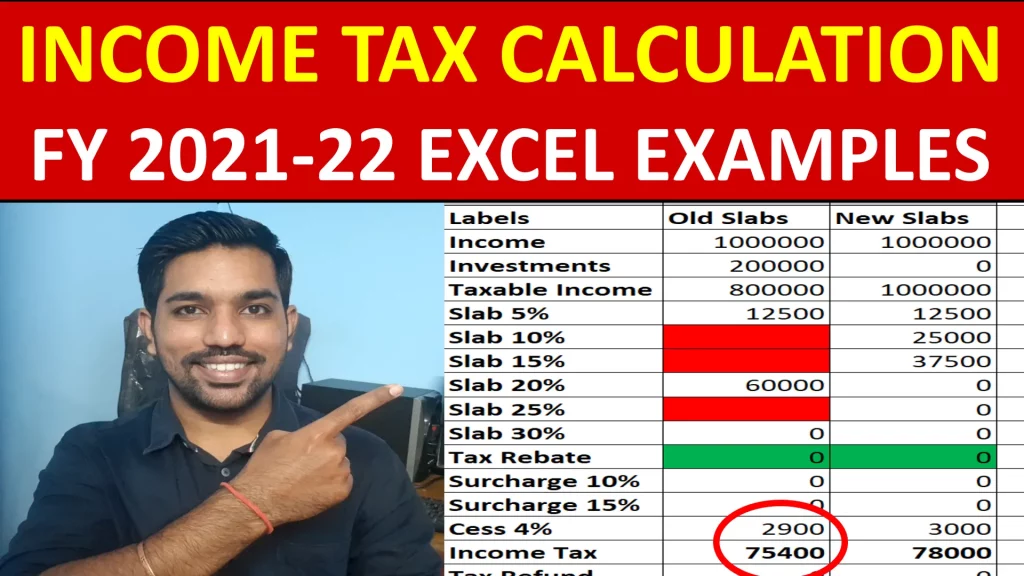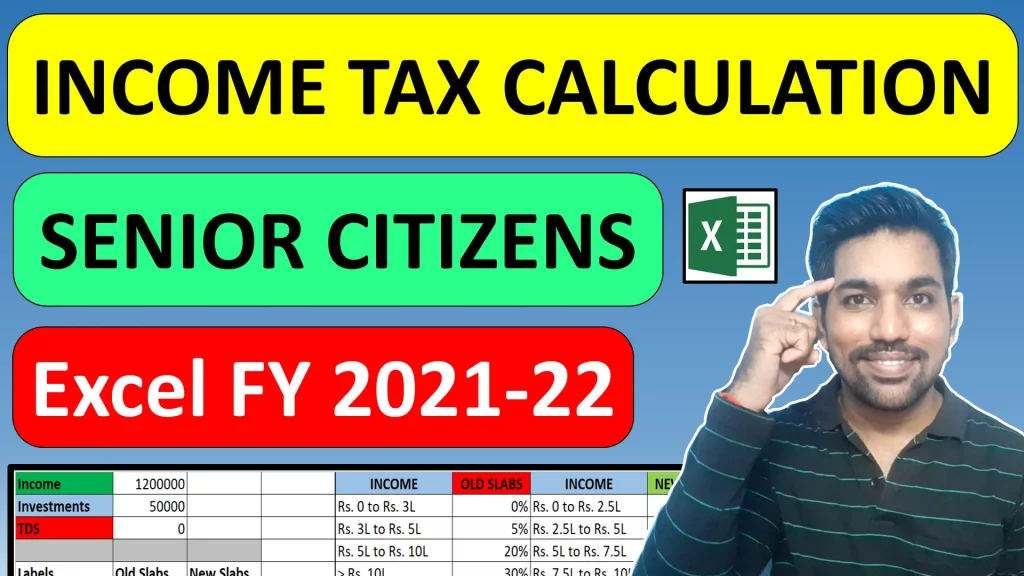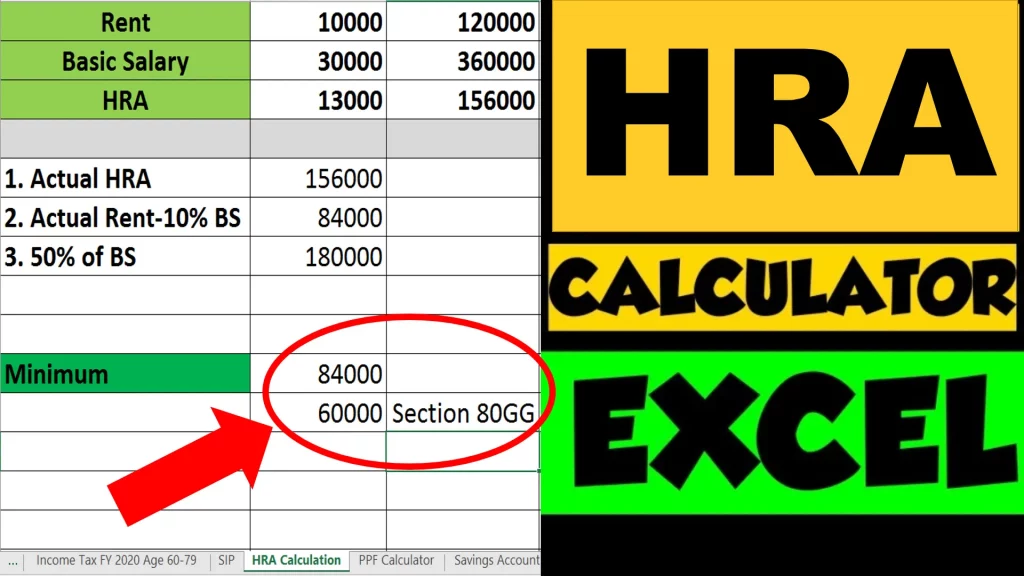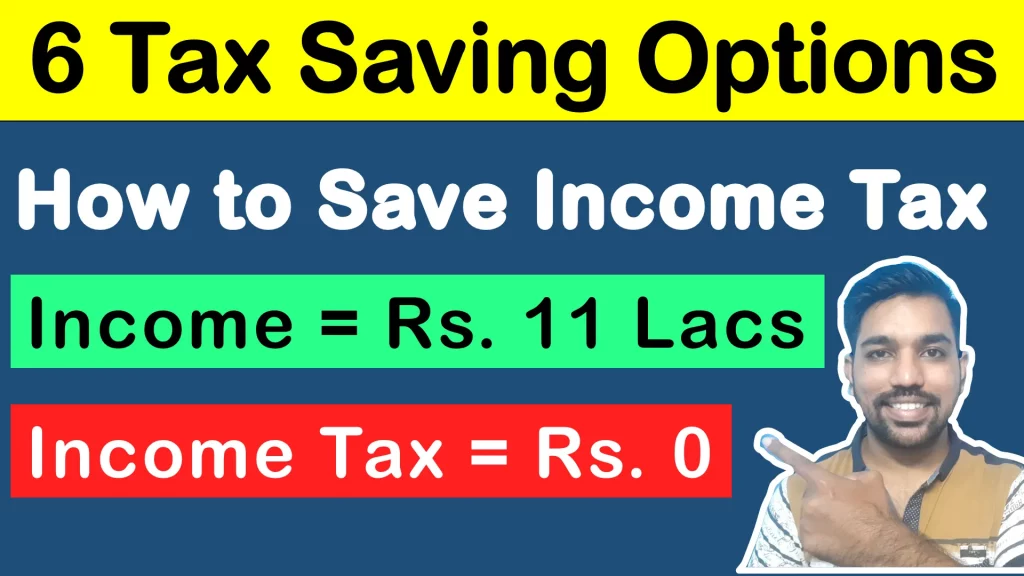If you’re a salaried employee in India, you should know What is Form 16 in Income Tax Return filing? It is a document that helps you understand the total income earned, Tax Deductions made by your employer as income tax and investments mentioned by you throughout the financial year, in order to understand the income tax you are paying to the government of India. Form 16 is not only a tax summary document for the government, but also for you to know if you can get any tax refund for the TDS that is deducted in a financial year by your employer.
Form 16 is one of the important documents when you are filing ITR (Income Tax Returns).
Let’s dive into what Form 16 is, how to get it, who needs it, and how it helps you file your taxes with confidence.
What is Form 16?
Form 16 is a certificate issued by your employer that shows the Tax Deducted at Source (TDS) from your salary and deposited with the government. It’s essentially your salary and tax summary for the financial year.
Think of it as your annual report card for income and taxes – it tells the Income Tax Department how much you earned, how much tax was deducted, and what deductions you claimed.
You as an employee can use it to claim a tax refund in case additional tax was deducted from your salary in the financial year.
Structure of Form 16: Part A and Part B
Form 16 is divided into two parts – Part A and Part B:
Part A – TDS Summary
- Employer and employee details (Name, PAN, TAN)
- Period of employment
- Quarterly TDS deducted and deposited
- Certificate number (generated from TRACES portal)
Part B – Salary & Deductions Breakdown
- Detailed salary structure (basic, HRA, bonuses, etc.)
- Exemptions under Section 10 (like HRA, LTA)
- Deductions under Chapter VI-A (80C, 80D, 80G, etc.)
- Net taxable income and tax payable
So, Part A contains the details of company and employee, the overall TDS deducted and other related summary section.
Where as Part B of Form 16 includes your total gross salary in financial year, the investments you made to claim deductions that can help you to save income tax, other exemptions and total income tax as per old tax regime or new tax regime.
Who is Eligible for Form 16?
Any salaried individual whose income is above the basic exemption limit and from whom TDS has been deducted is eligible to receive Form 16 from employer.
If your income is below the taxable limit and no TDS was deducted, your employer is not legally required to issue Form 16—but many still do as a good practice.
So expect the form 16 to be received if your income is above 3 lakh in FY 2024-25 and you have opted for new tax regime. If opted for old tax regime than the basic exemption limit is Rs. 2.5 lakh.
ALSO READ: Income Tax Calculation Examples
How Much Salary is Needed for Form 16?
Here’s a quick breakdown based on the basic exemption limits:
| Age Group | Basic Exemption Limit (FY 2024-25) |
|---|---|
| Below 60 years | ₹2.5 lakh (Old Regime) / ₹3 lakh (New Regime) |
| Senior Citizens (60–80) | ₹3 lakh |
| Super Senior Citizens (80+) | ₹5 lakh |
If your net taxable income exceeds these limits, your employer will deduct TDS and issue Form 16.
You can also know more about income tax slab rates for various age groups, that can help you to understand the income tax calculation process.
How to Get Form 16?
You cannot download Form 16 yourself from the Income Tax portal. It is issued by your employer, typically by 15th June after the financial year ends. So look out on your employer’s payroll website, where you usually view or download your salary payslips.
Here’s how to get it:
- Check your email – Most companies email it to employees.
- Login to your HR/payroll portal – Many companies upload it there.
- Contact HR or Finance – If you haven’t received it, request it directly.
If you’ve changed jobs during the year, you’ll need to collect Form 16 from each employer.
Watch below video to understand Income Tax Calculation using a salary payslip example:
Income Tax Calculation using Salary Payslip Video

Watch more Videos on YouTube Channel
What is TDS in Salary?
TDS (Tax Deducted at Source) is the tax your employer deducts from your salary every month and deposits with the government on your behalf.
It’s calculated based on your estimated annual income, after considering exemptions and deductions you declare (like HRA, 80C investments, etc.).
TDS ensures that you don’t have to pay a lump sum tax at the end of the year—it’s paid in small parts throughout the year.
Is Form 16 Needed for ITR Filing?
Technically, Form 16 is not mandatory to file your ITR—but it makes the process much easier.
Why it helps:
- It summarizes your salary, deductions, and TDS in one place.
- You can cross-check it with Form 26AS and AIS for accuracy.
- It reduces the chances of errors or notices from the IT Department.
If you don’t have Form 16, you can still file your return using:
- Salary slips
- Form 26AS
- Bank statements
- Investment proofs
Why is Form 16 Important?
Here’s why Form 16 is a must-have for salaried taxpayers:
- ✅ Proof of income for loans, visas, and credit cards
- ✅ Simplifies ITR filing with pre-filled data
- ✅ Helps claim refunds if excess TDS was deducted
- ✅ Acts as income proof for financial planning
ALSO WATCH: Types of ITR Forms for filing Income Tax Returns
Key Dates to Remember
| Event | Date (FY 2024–25) |
|---|---|
| Financial Year Ends | 31st March 2025 |
| Form 16 Issuance Deadline | 15th June 2025 |
| ITR Filing Deadline | 15th September 2025 |
Frequently Asked Questions (FAQs)
Can I file ITR without Form 16?
Yes, you can. Use your salary slips, Form 26AS, and AIS to file your return. Form16 availability makes the process more easier.
What if I changed jobs during the year?
You’ll need to collect Form 16 from each employer and combine the income and TDS details while filing ITR.
What if my employer didn’t issue Form 16?
When employer has not provided Form 16, and If TDS was deducted, they are legally required to issue it. You can follow up with HR or raise a complaint with the Income Tax Department.
Is Form 16 the same as Form 26AS?
No. Form 16 is issued by your employer. Form 26AS is a consolidated tax statement from the Income Tax Department showing all TDS, advance tax, and self-assessment tax.
Can freelancers or consultants get Form 16?
No. They receive Form 16A, which is for TDS on non-salary income like professional fees.
Conclusion
Form 16 is more than just a tax document—it’s your financial snapshot for the year. Whether you’re applying for a loan, filing your ITR, or just trying to understand your salary better, this form is your go-to guide.
So, the next time you receive your Form 16, don’t just download and forget it. Open it, understand it, and use it to your advantage.
Some more Reading::
- New vs Old Tax Regime Which is Better
- Facts about Income Tax Calculation
- Zero Tax with Tax Rebate Under Section 87A
Save Home Loan Interest Amount!
Use Home Loan Excel Calculator that will help you to Save Interest Amount on Home Loan EMI.
Click below button to download Home Loan EMI and Prepayment Calculator in Excel:
Watch how Home Loan Calculator in Excel Works
Income Tax Calculator App – FinCalC
For Income Tax Calculation on your mobile device, you can Download my Android App “FinCalC” which I have developed for you to make your income tax calculation easy.
What you can do with this mobile App?
- Calculate Income Tax for FY 2025-26 and previous FY 2024-25
- Enter estimated Investments to check income tax with Old and New Tax Regime
- Save income tax details and track regularly
- Know how much to invest more to save income tax
- More calculators including PPF, SIP returns, Savings account interest and lot more
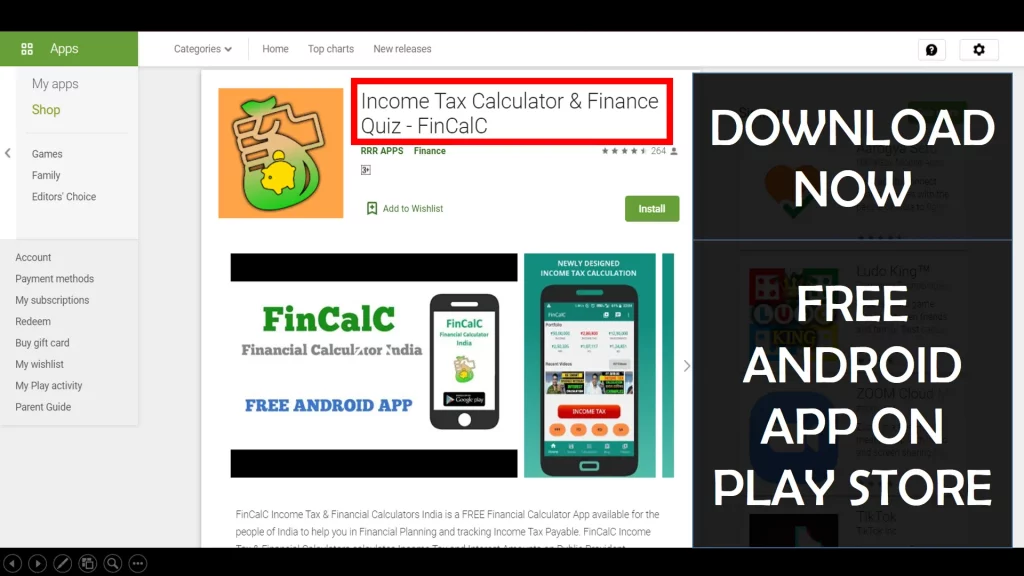
Use Popular Calculators:
- Income Tax Calculator
- Home Loan EMI Calculator
- SIP Calculator
- PPF Calculator
- HRA Calculator
- Step up SIP Calculator
- Savings Account Interest Calculator
- Lump sum Calculator
- FD Calculator
- RD Calculator
- Car Loan EMI Calculator
- Bike Loan EMI Calculator
- Sukanya Samriddhi Calculator
- Provident Fund Calculator
- Senior Citizen Savings Calculator
- NSC Calculator
- Monthly Income Scheme Calculator
- Mahila Samman Savings Calculator
- Systematic Withdrawal Calculator
- CAGR Calculator
I’d love to hear from you if you have any queries about Personal Finance and Money Management.
JOIN Telegram Group and stay updated with latest Personal Finance News and Topics.
Download our Free Android App – FinCalC to Calculate Income Tax and Interest on various small Saving Schemes in India including PPF, NSC, SIP and lot more.
Follow the Blog and Subscribe to YouTube Channel to stay updated about Personal Finance and Money Management topics.