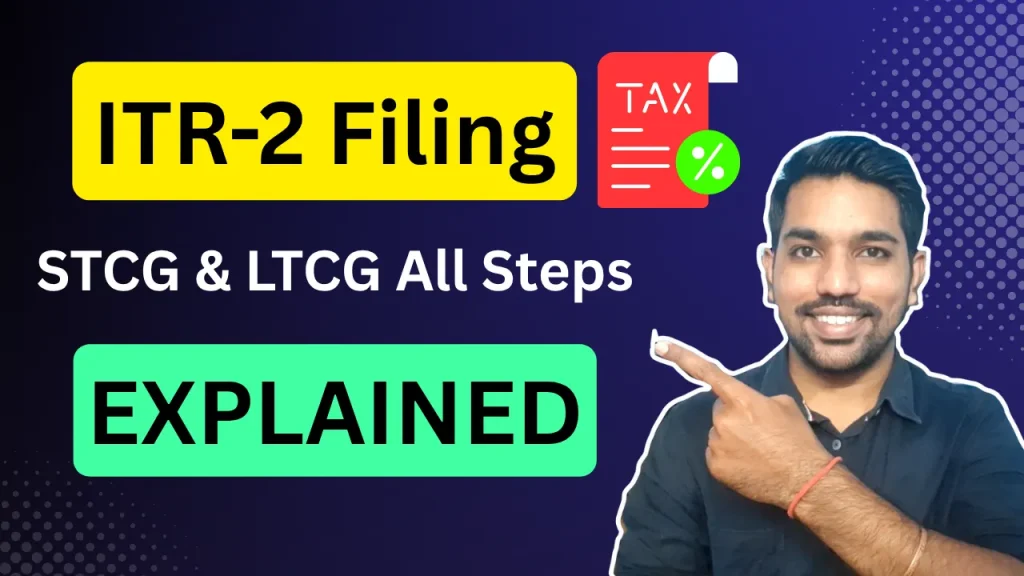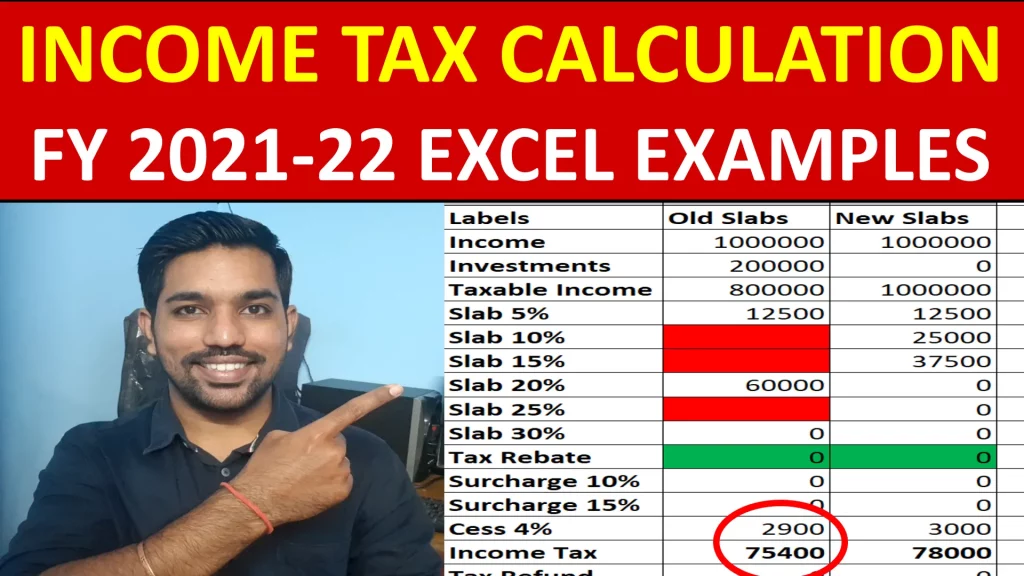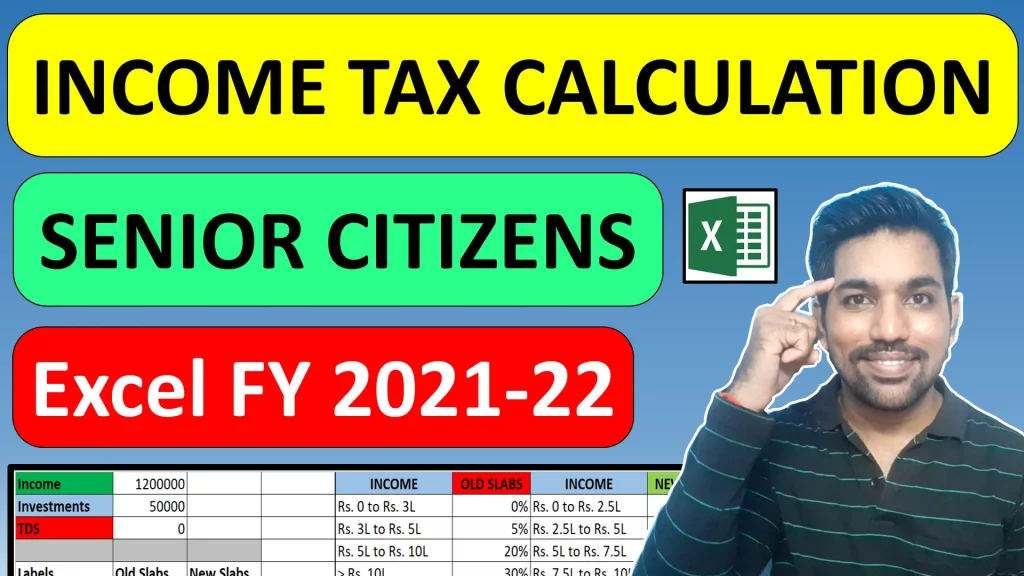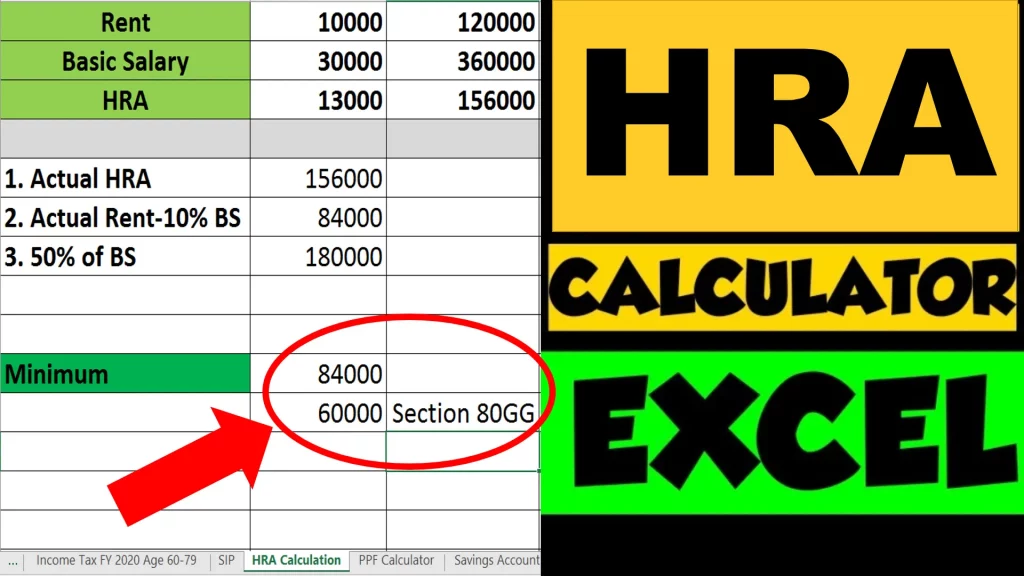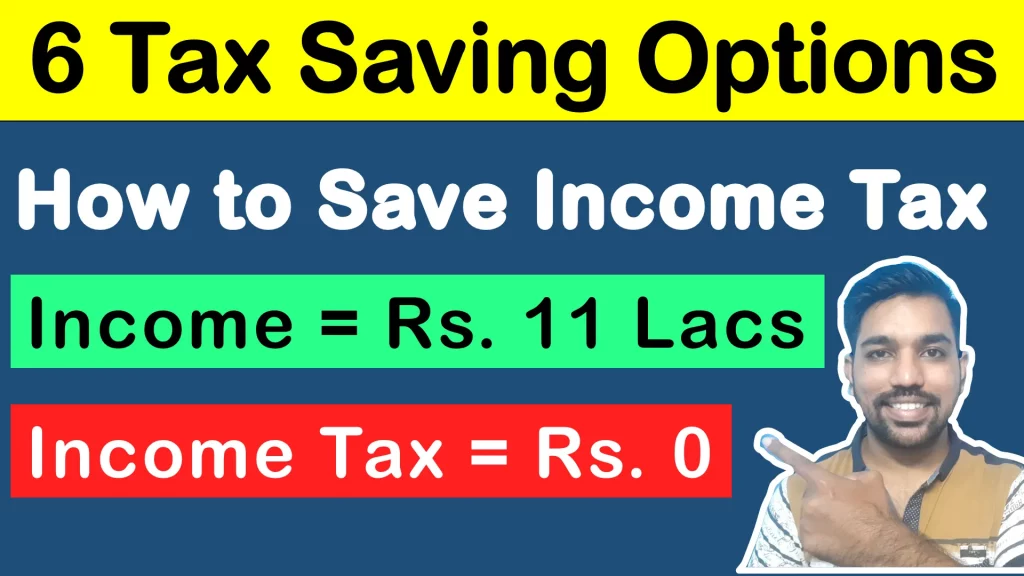Filing Income Tax Return (ITR) can often seem like a tedious task, especially when your financial landscape includes diverse income streams such as salary, short-term capital gains (STCG), and long-term capital gains (LTCG). ITR-2 Filing with STCG can be easily done using STCG and LTCG schedules such as Schedule Capital Gain, Schedule 112A, along with the salary income that will calculate your net tax liability.
This blog post is designed to file ITR Form 2, providing a step-by-step walkthrough for individuals who need to file this specific form. Whether you’re a seasoned investor or new to the world of capital gains, understanding of ITR Form 2 is crucial for accurate and compliant tax filing. We’ll cover everything from determining your eligibility for ITR-2 to navigating the online portal, ensuring you have all the information needed for a smooth filing process.
- How to File ITR-2 Online with STCG Video
- Who Should File ITR Form 2? Key Eligibility Criteria
- Navigating the Income Tax Portal: A Step-by-Step Guide to Online Filing
- Decoding Tax Rebate: Section 87A Explained
- Capital Gains Taxation: STCG vs. LTCG
- STCG Tax Calculation Video with Examples
- Old vs New Tax Regime: Which is Better for you
- Frequently Asked Questions
- Can we Switch or change between Old and New Tax Regime while filing ITR?
- Who is required to file ITR Form 2?
- What is the primary difference between ITR Form 1 and ITR Form 2?
- How are Short-Term Capital Gains (STCG) taxed when filing ITR Form 2?
- How do I report capital gains from Stocks or mutual funds in ITR Form 2?
- Can the choice of tax regime be changed after filing ITR Form 2?
How to File ITR-2 Online with STCG Video
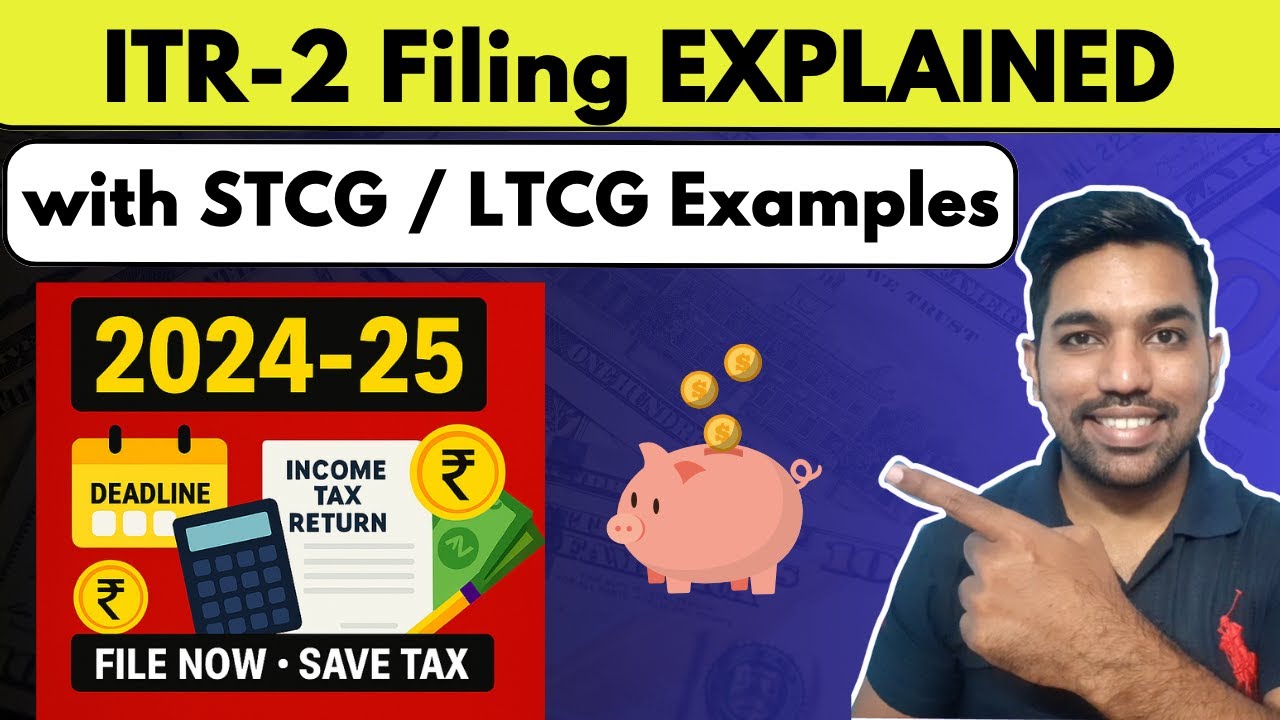
Watch more Videos on YouTube Channel
Who Should File ITR Form 2? Key Eligibility Criteria
Before diving into the filing process, it’s essential to confirm if ITR Form 2 is the correct form for your income profile. Choosing the wrong ITR form can lead to complications and potential penalties. Here’s a breakdown of the key scenarios that necessitate filing ITR Form 2:
- High Salary Income: If your salary income surpasses ₹50 lakh in a financial year, ITR Form 2 becomes mandatory. This threshold is a significant indicator for many salaried individuals.
- Multiple House Properties: Ownership of more than one house property, even if one is self-occupied and others are rented out or vacant, requires the filing of ITR Form 2.
- Exclusion for Simple Salary Earners: It’s important to note that if your income solely comprises salary and you do not have any capital gains or income from multiple house properties, ITR Form 1 is the appropriate form for you.
Understanding these criteria is the first and most critical step in ensuring a correct and hassle-free tax filing experience.
ALSO WATCH: Types of ITR Forms to file Income Tax Return
Navigating the Income Tax Portal: A Step-by-Step Guide to Online Filing
The Indian Income Tax Department has streamlined the filing process through its online portal, making it more accessible than ever. Here’s a detailed, step-by-step guide to filing your ITR Form 2 online:
- Login or Register:
- First-Time Users: If you’re new to the portal, you’ll need to register by creating an account. This typically involves providing your Permanent Account Number (PAN) and setting up a password.
- Existing Users: Simply log in using your PAN as your user ID and your password.
- Select Assessment Year and Mode:
- Upon logging in, you’ll be prompted to select the relevant “Assessment Year.” For instance, for income earned in the Financial Year 2024-25, you would select Assessment Year 2025-26.
- Choose “Online Mode” for filing your return. This ensures you utilize the e-filing facility.
- Initiate New Filing: Click on the “Start New Filing” option. This will guide you through a series of questions to determine the correct ITR form.
- Select Status and ITR Form:
- When asked about your status, select “Individual.” We are considering filing of income tax returns for Individuals here.
- The system will then prompt you to choose the ITR Form. Select “ITR Form 2”, especially if your income includes capital gains.
- Reason for Filing: You’ll need to specify the reason for filing. The most common reason for individuals filing ITR-2 is “Taxable income is more than basic exemption limit.”
- Choose Applicable Schedules: This is a critical step where you select the schedules relevant to your income and deductions.
- Mandatory Schedules: For ITR-2 filers with capital gains and salary, the essential schedules include:
- Salary: For your income from employment.
- House Property: If you have income or loss from house property.
- Capital Gains: This is vital for reporting your STCG and LTCG.
- Mandatory Schedules: For ITR-2 filers with capital gains and salary, the essential schedules include:
- Opt for Tax Regime: The portal will present you with the option to choose between the “Old Tax Regime” and the “New Tax Regime”. Carefully consider which regime offers you a lower tax liability. With Old Regime you will be able to claim deductions to save income tax, but with new regime, your tax liability will be less due to lower Tax Slab Rates
- Confirm Personal Information: Review and confirm your pre-filled personal details, including your name, address, PAN, and contact information. Ensure all details are accurate.
- Enter Salary Details:
- Input your gross salary as per Section 17(1) of the Income Tax Act. This information is typically available in your Form 16.
- Under the Old Regime, the system will automatically apply the standard deduction of ₹50,000. With new regime, the Standard Deduction amount will be Rs. 75,000
- Claim any other applicable deductions, such as House Rent Allowance (HRA), if you are eligible.
- Enter House Property Details (If Applicable): If you have income or loss from house property, provide the necessary details in this section.
- Enter Capital Gains Details: This is where you report your capital gains from investments.
- Short-Term Capital Gains (STCG):
- Be aware of the tax rates: STCG on transfers before July 23, 2024, is taxed at 15%, while transfers on or after July 23, 2024, are taxed at 20%.
- Enter the “full value of consideration” (selling price) and the “cost of acquisition” (buying price). The system will calculate your STCG.
- Long-Term Capital Gains (LTCG):
- Provide the full value of consideration and cost of acquisition.
- Remember that LTCG up to ₹1.25 lakh in a financial year 2024-25 is exempt from tax under Section 112A.
- Profits above Rs. 1.25 Lakh will be taxed at 12.5%, irrespective of your income tax bracket.
- Short-Term Capital Gains (STCG):
- Other Sources of Income: Verify and confirm any pre-filled details for other income sources, such as interest from savings accounts or dividends. Make corrections if necessary. Saving Account Interest can be claimed further with Section 80TTA in old tax regime.
- Current Year Loss Adjustment (CYLA) and Brought Forward Losses (BFLA): These sections are crucial for optimizing your tax liability. They allow you to:
- Adjust current year losses against current year gains.
- Carry forward losses from previous years to offset future gains.
- Schedule SI (Income Chargeable to Tax at Special Rates): This schedule provides a summary of the tax calculated on your STCG and LTCG at their respective special rates.
- Tax Payable on Total Income: Review the calculated tax liability. The portal will display your total tax payable after considering all your income, deductions, and applicable rebates. Pay close attention to how tax rebates under Section 87A can significantly reduce or even eliminate your tax burden on normal income and, in some cases, even on STCG (under the Old Regime).
- Proceed to Verification: Once you have confirmed all sections and are satisfied with the calculated tax, proceed to e-verification. The most common method is using your Aadhaar number and the One-Time Password (OTP) sent to your registered mobile number.
Following these steps mentioned above will help you successfully file your ITR Form 2 online.
Use Income Tax Calculator Online
You can use the Online Income Tax Calculator to know hjow much tax you need to pay with Old or New tax regime:

Decoding Tax Rebate: Section 87A Explained
Tax rebate Section 87A plays a crucial role in reducing your overall tax liability. Section 87A of the Income Tax Act offers a significant rebate for eligible taxpayers. Understanding its application under both the Old and New Tax Regimes is vital:
- Old Tax Regime: Under the Old Regime, a tax rebate of up to ₹12,500 is available if your total taxable income (after all deductions) does not exceed ₹5 lakh in a financial year 2024-25. This rebate can effectively make your tax liability zero if your income falls within this limit. Above video illustrates how this rebate can even apply to STCG under the Old Regime, significantly reducing the tax burden.
- New Tax Regime: The New Tax Regime offers a higher rebate. A tax rebate of up to ₹25,000 is available if your total taxable income is up to ₹7 lakh. However, a key distinction highlighted in the video is that under the New Regime, this rebate generally does not apply to capital gains, particularly STCG. This difference can significantly impact your final tax payable, making the choice of regime crucial.
Carefully evaluating your income and potential deductions under both regimes is essential to determine which one offers you the maximum tax benefit.
Capital Gains Taxation: STCG vs. LTCG
Understanding the difference between Short-Term Capital Gains (STCG) and Long-Term Capital Gains (LTCG) and their respective tax treatments is fundamental for accurate ITR-2 filing:
- Short-Term Capital Gains (STCG): These are gains arising from the sale of capital assets held for a period of 12 months or less (for equity shares and equity-oriented mutual funds) or 36 months or less (for other assets like debt mutual funds, real estate, etc.).
- Tax Rate: STCG on transfers before July 23, 2024, is taxed at 15%. For transfers on or after July 23, 2024, the tax rate increases to 20%. This change is crucial to note for current and future filings.
- Calculation: STCG is calculated as the full value of consideration (selling price) minus the cost of acquisition (buying price).
- Long-Term Capital Gains (LTCG): These are gains from the sale of capital assets held for more than 12 months (for equity shares and equity-oriented mutual funds) or more than 36 months (for other assets).
- Calculation: Similar to STCG, LTCG is calculated as the full value of consideration minus the cost of acquisition.
The distinction between STCG and LTCG, along with their varying tax rates and exemptions, significantly impacts your overall tax liability, making accurate reporting imperative.
Watch below video on STCG Tax Calculation Examples.
STCG Tax Calculation Video with Examples

Old vs New Tax Regime: Which is Better for you
The simple answer is, if you taxable income is within 7 lakh in FY 2024-25, you can simply select new tax regime to pay zero income tax, provided you don’t have STCG (Short term capital gains). STCG tax can be claimed under Tax rebate 87A only with old tax regime, and hence if your total income is within 5 lakh with STCG profits, you can go for old tax regime.
It’s ideal, to first compare the taxation with ne wtax regime, make a note of your tax liability and then switch to old tax regime, and check for the tax liability after providing all eligible deductions. In this way you’ll be able to seelct between old and new tax regime effectively to pay less or zero income tax.
You can also watch the Income Tax Videos in this playlist, specifically for FY 2024-25, to solve or other queries.
Some more Reading:
- What is Form 16 in Income Tax Return and how to Download
- ITR 1 Filing Complete Guide for Beginners with Salary
- Key Lessons for 40 Money Books
Frequently Asked Questions
Can we Switch or change between Old and New Tax Regime while filing ITR?
Yes, every year while filing ITR, you get the option to select between Old or New Tax regime, so irrespective of what tax regime you select in this year, you will again get the option to choose in the next financial year as well while filing your income tax returns.
Who is required to file ITR Form 2?
ITR Form 2 is mandatory for individuals who have a gross salary income exceeding ₹50 lakh in a financial year, own more than one house property, or have income from capital gains (short-term or long-term) from sources like the stock market, mutual funds, or other capital assets. If you only have salary income and no capital gains or multiple house properties, ITR Form 1 is typically the correct form.
What is the primary difference between ITR Form 1 and ITR Form 2?
The primary difference lies in the types of income that can be reported. ITR Form 1 (Sahaj) is for resident individuals having total income up to ₹50 lakh from salary, one house property, other sources (interest, etc.), and agricultural income up to ₹5,000. ITR Form 2 is for individuals and HUFs not carrying out business or profession, having income from salary, house property, capital gains, foreign assets/income, agricultural income exceeding ₹5,000, etc. It’s the go-to form if you have capital gains from investments.
How are Short-Term Capital Gains (STCG) taxed when filing ITR Form 2?
Short-Term Capital Gains (STCG) from the sale of equity shares or equity-oriented mutual funds are typically taxed at special rates. For transfers made before July 23, 2024, the STCG is taxed at 15%. For transfers on or after July 23, 2024, the tax rate for STCG increases to 20%. Other STCG (e.g., from debt funds, property) are added to your total income and taxed at your applicable income tax slab rates.
How do I report capital gains from Stocks or mutual funds in ITR Form 2?
When reporting capital gains from Stocks or mutual funds in ITR Form 2, you need to differentiate between equity-oriented and debt-oriented funds, and also between short-term and long-term gains. You’ll enter the full value of consideration (selling price) and the cost of acquisition (buying price) for each transaction in the relevant capital gains schedule (e.g., Schedule CG, Schedule 112A). It’s crucial to have your Capital Gains Statement from your broker or mutual fund house ready.
Can the choice of tax regime be changed after filing ITR Form 2?
While the choice of tax regime can sometimes be changed in subsequent assessment years, it’s generally advisable to make an informed decision before filing. For salaried individuals, the option to switch between regimes is available year after year. However, for those with business income, the flexibility to switch might be limited to a one-time option. Always re-evaluate your choice each year based on your income and investment plans.
Save Home Loan Interest Amount!
Use Home Loan Excel Calculator that will help you to Save Interest Amount on Home Loan EMI.
Click below button to download Home Loan EMI and Prepayment Calculator in Excel:
Watch how Home Loan Calculator in Excel Works
Income Tax Calculator App – FinCalC
For Income Tax Calculation on your mobile device, you can Download my Android App “FinCalC” which I have developed for you to make your income tax calculation easy.
What you can do with this mobile App?
- Calculate Income Tax for FY 2025-26 and previous FY 2024-25
- Enter estimated Investments to check income tax with Old and New Tax Regime
- Save income tax details and track regularly
- Know how much to invest more to save income tax
- More calculators including PPF, SIP returns, Savings account interest and lot more
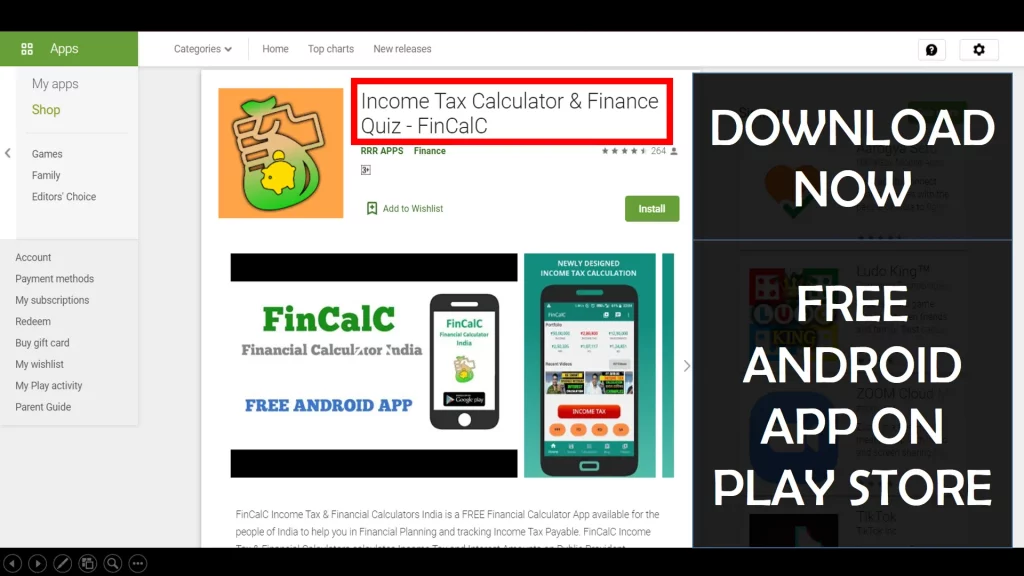
Use Popular Calculators:
- Income Tax Calculator
- Home Loan EMI Calculator
- SIP Calculator
- PPF Calculator
- HRA Calculator
- Step up SIP Calculator
- Savings Account Interest Calculator
- Lump sum Calculator
- FD Calculator
- RD Calculator
- Car Loan EMI Calculator
- Bike Loan EMI Calculator
- Sukanya Samriddhi Calculator
- Provident Fund Calculator
- Senior Citizen Savings Calculator
- NSC Calculator
- Monthly Income Scheme Calculator
- Mahila Samman Savings Calculator
- Systematic Withdrawal Calculator
- CAGR Calculator
I’d love to hear from you if you have any queries about Personal Finance and Money Management.
JOIN Telegram Group and stay updated with latest Personal Finance News and Topics.
Download our Free Android App – FinCalC to Calculate Income Tax and Interest on various small Saving Schemes in India including PPF, NSC, SIP and lot more.
Follow the Blog and Subscribe to YouTube Channel to stay updated about Personal Finance and Money Management topics.