CAGR Calculator helps us to calculate Compound Annual Growth rate of your Investments over a specific period of time. Use below CAGR Calculator to calculate returns on lump sum investing in stocks of mutual funds or any other investments.
The starting and ending value along with tenure in any investments are used to calculate CAGR.
Save Home Loan Interest Amount!
Use Home Loan Excel Calculator that will help you to Save Interest Amount on Home Loan EMI.
Click below button to download Home Loan EMI and Prepayment Calculator in Excel:
Watch how Home Loan Calculator in Excel Works
Share this Free CAGR Calculator with your friends and family members and help them in Returns Calculation!
What is CAGR?
- CAGR full form is Compound Annual Growth Rate
- As the name suggest, CAGR helps us to understand the compounded rate at which the investment has grown from staring value to ending value
- If the investment tenure is 1 year, than we can easily find the profits or loss of the investment (final value – initial value), and find the percentage against this number
- But what if the tenure is more than 1 year? This is where CAGR Calculator can help us to know the compounded returns over a period of time
- For example, if initial value = Rs. 10,000, ending value = Rs. 20,000 and tenure is 5 years, we get CAGR of 14.87% as mentioned above
- This means that in the first year, the investment of Rs. 10,000, grew by 14.87% to give Rs. 1487 profits, which need to be added to Rs. 10,000 which gives total = Rs. 11,487. This addition of profits is important as that is what happens in compounding
- In the next year, Rs. 11,487 is used to calculate the returns accordingly. Below is the table showing the profits and total every year to reach the ending value
| Year | Initial Value | Profits | Final Value |
|---|---|---|---|
| 1 | ₹ 10,000 | ₹ 1,487 | ₹ 11,487 |
| 2 | ₹ 11,487 | ₹ 1,708 | ₹ 13,195 |
| 3 | ₹ 13,195 | ₹ 1,962 | ₹ 15,157 |
| 4 | ₹ 15,157 | ₹ 2,254 | ₹ 17,411 |
| 5 | ₹ 17,411 | ₹ 2,589 | ₹ 20,000 |
So as seen in above table, Rs. 20,000 is the final value at the end of 5 years based on 14.87% CAGR. And this is how we proved the Reverse CAGR Calculation.
ALSO USE: SIP Returns Calculator
How CAGR Calculator Works?
The steps to use CAGR calculate and to find out the CAGR on your investment is very simple:
- Provide the current value / future expected value is the ending value of your investment in above calculator
- Also provide the initial value of the investment
- The number of years for the investment need to be provided in the tenure in years textbox
- And you will get the CAGR % in the result box
Below is the CAGR formula used in above calculator:
CAGR % = (((Final Value / Initial Value) ^ (1 / tenure)) - 1) * 100Ensure that if you are using above formula to manually calculate the CAGR, you need to carefully provide the starting and the ending parenthesis (brackets). Since this is a mathematical formula, it becomes very important which expression need to be calculated first since we have a mix of division, power, subtraction and multiplication operators.
Let us take same example as above in mentioned formula:
CAGR % = (((Final Value / Initial Value) ^ (1 / tenure)) - 1) * 100
CAGR % = (((Rs. 20,000 / Rs. 10,000) ^ (1 / 5)) - 1) * 100
CAGR % = (((2) ^ (0.2)) - 1) * 100
CAGR % = ((1.1487) - 1) * 100
CAGR % = (0.1487) * 100
CAGR % = 14.87%So this is how the manual calculation and above CAGR Calculator works. Similarly, we can provide the CAGR formula in excel as well.
Let us now understand the difference between Absolute returns, CAGR and XIRR
Absolute Returns vs CAGR vs XIRR
We will understand all these returns with examples below:
Absolute Returns
Absolute returns calculation is straightforward. Below is the formula for Absolute returns:
Absolute Returns = ((Final Value - Initial Value) / Initial Value) * 100So for above given numbers of final and initial values, we use the formula is this way:
Absolute Returns = ((Final Value - Initial Value) / Initial Value) * 100
Absolute Returns = ((Rs. 20,000 - Rs. 10,000) / Rs. 10,000) * 100
Absolute Returns = ((Rs. 10,000) / Rs. 10,000) * 100
Absolute Returns = 1 * 100
Absolute Returns = 100%- So as seen above, we get 100% as absolute returns, since the investment value has doubled from initial value
- But the disadvantage in absolute returns is – we don’t know in how much time the investment value has doubled. Whether it is 6 months, 1 year, 5 years or 10 years
- If it is in 6 months than it is an excellent investment, but if it is in 20 years, than you may think of it as a non average investment
- So absolute returns are fine only if you are calculating returns for 1 year or less period of time
Here is where CAGR comes into picture, to also consider number of years as tenure.
CAGR Returns
We have already seen the example of CAGR returns calculation above.
- CAGR returns calculation helps us to know the compound annual growth rate for specific period of time given the initial, final values and the tenure in years
- The disadvantage in CAGR is – it assumes that the returns are steady throughout the tenure
- For Government schemes like PPF (Public Provident Fund), steady CAGR is fine, but in mutual funds where you might get negative returns for first year, double returns for second year and so one, CAGR does not guarantee that our investments grew at the same pace in the previous mentioned years
- Also, we cannot calculate CAGR for an SIP (Systematic Investment Plan) in this way. CAGR can only be used in case of lump sum investment
So for SIP returns calculation we can use XIRR – Extended Internal Rate of Return
XIRR Returns
XIRR stands for Extended Internal Rate of Return which is a good way to calculate returns on SIP:
You can watch below video to understand how XIRR works with examples:
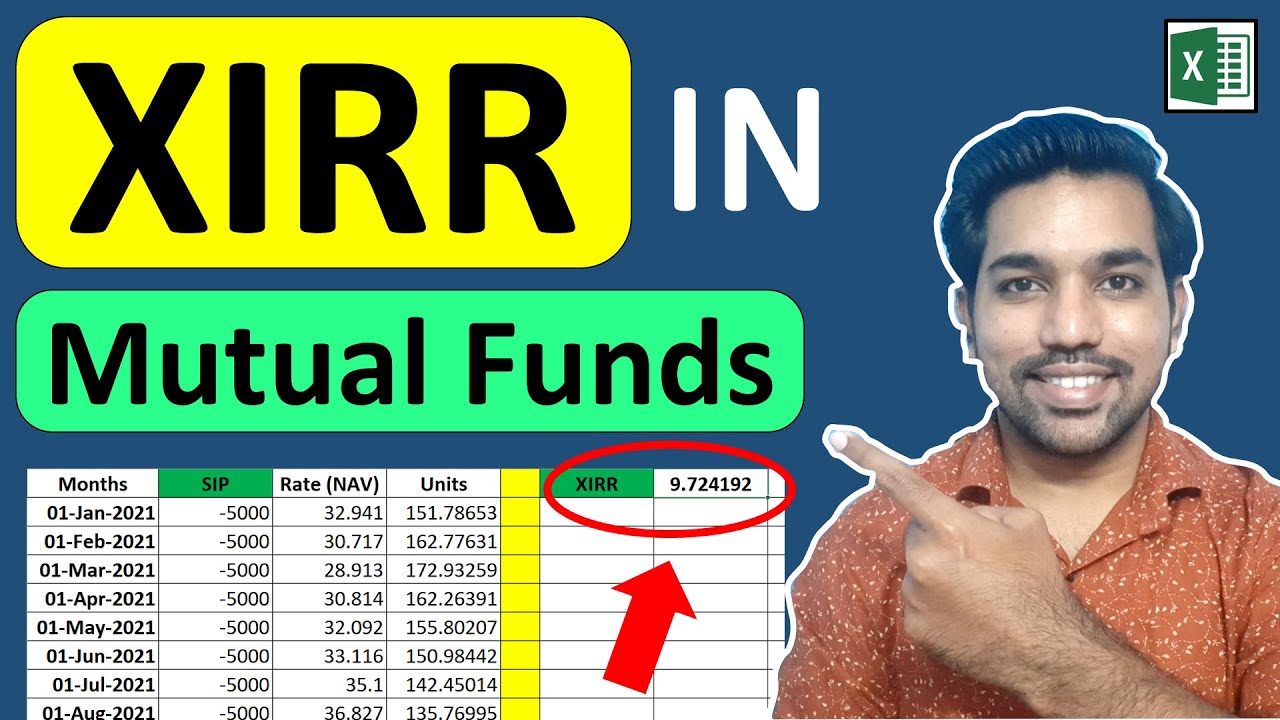
Watch more Videos on YouTube Channel
Lump sum CAGR Calculator
Yes we can use above CAGR calculator for lump sum investment.
Let us take another example, where your initial investment value is Rs. 50,000. This investment grew to Rs. 80,000 in 3 years.
So we have the CAGR % as 16.96%. Below is the screenshot for this calculation:
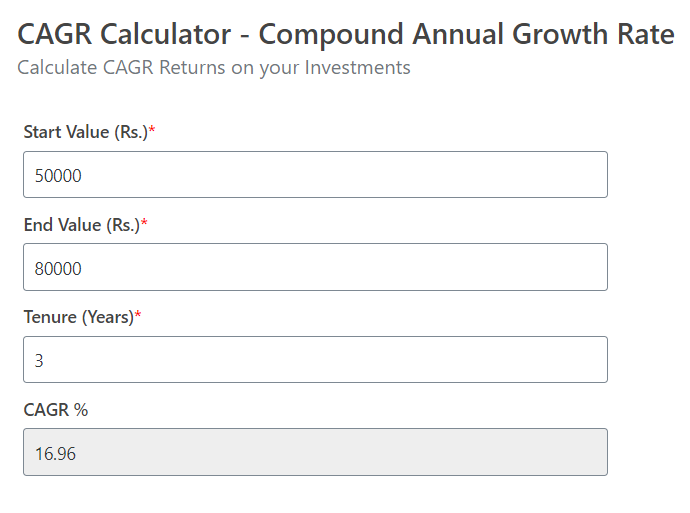
CAGR Calculator for Stocks
Can we use this CAGR Calculator for stocks?
Yes, this CAGR calculator works for stocks investments as well, provided you are calculating returns on lump sum investment.
If you have made multiple investments in same stock over a period of time, so you either need to use XIRR calculator as mentioned above of CAGR calculator for each of your SIP investment in stocks.
Conclusion
So we have seen how CAGR calculator works with formula. You can provide this mentioned formula in excel for offline use as well, or simply bookmark this page to calculate CAGR returns anytime you need to.
Also we have seen the difference between absolute returns, CAGR and XIRR for different investments. The only disadvantage in CAGR is, it shows that the investment growth was steady over the past mentioned years, which might not be the case in real world example.
But CAGR is a good way to calculate compound annual growth of your investments over a period of time.
Some more Reading
- Emergency Fund and It’s Importance
- Monthly vs Yearly Deposits in PPF
- Rs. 5000 Monthly Income from Post Office Scheme
Save Home Loan Interest Amount!
Use Home Loan Excel Calculator that will help you to Save Interest Amount on Home Loan EMI.
Click below button to download Home Loan EMI and Prepayment Calculator in Excel:
Watch how Home Loan Calculator in Excel Works
Income Tax Calculator App – FinCalC
For Income Tax Calculation on your mobile device, you can Download my Android App “FinCalC” which I have developed for you to make your income tax calculation easy.
What you can do with this mobile App?
- Calculate Income Tax for FY 2025-26 and previous FY 2024-25
- Enter estimated Investments to check income tax with Old and New Tax Regime
- Save income tax details and track regularly
- Know how much to invest more to save income tax
- More calculators including PPF, SIP returns, Savings account interest and lot more
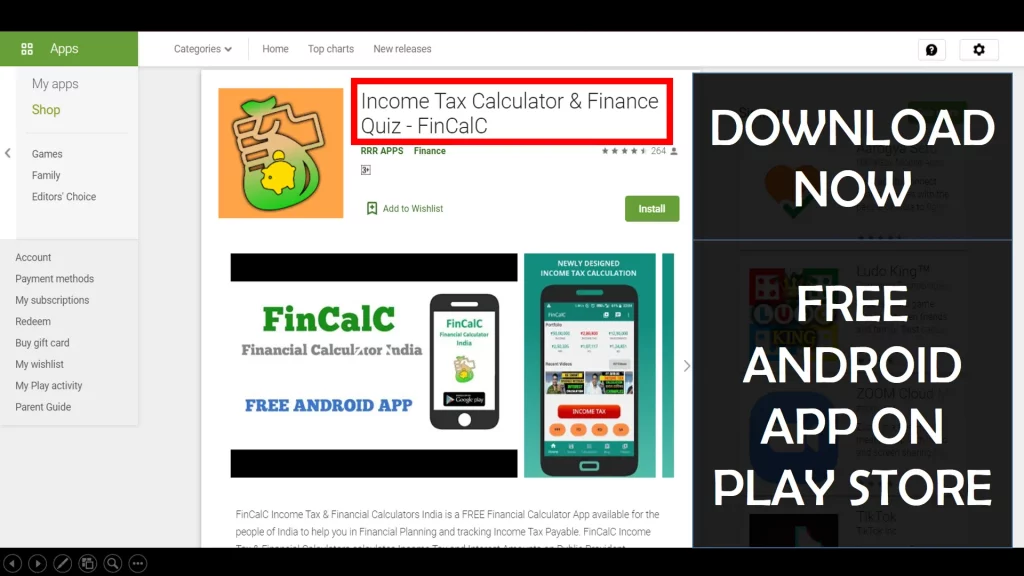
Use Popular Calculators:
- Income Tax Calculator
- Home Loan EMI Calculator
- SIP Calculator
- PPF Calculator
- HRA Calculator
- Step up SIP Calculator
- Savings Account Interest Calculator
- Lump sum Calculator
- FD Calculator
- RD Calculator
- Car Loan EMI Calculator
- Bike Loan EMI Calculator
- Sukanya Samriddhi Calculator
- Provident Fund Calculator
- Senior Citizen Savings Calculator
- NSC Calculator
- Monthly Income Scheme Calculator
- Mahila Samman Savings Calculator
- Systematic Withdrawal Calculator
- CAGR Calculator
I’d love to hear from you if you have any queries about Personal Finance and Money Management.
JOIN Telegram Group and stay updated with latest Personal Finance News and Topics.
Download our Free Android App – FinCalC to Calculate Income Tax and Interest on various small Saving Schemes in India including PPF, NSC, SIP and lot more.
Follow the Blog and Subscribe to YouTube Channel to stay updated about Personal Finance and Money Management topics.